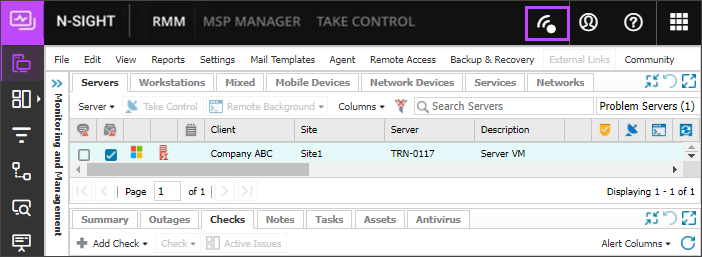Take Control Fast Assist
Take Control Fast Assist enables you to create attended remote access sessions to unmonitored devices when you have both an N-sight RMM account and a standalone Take Control account. This means you can start sessions for devices not on your All Devices view and that do not have an N-sight RMM agent installed.
For example, you can use Take Control Fast Assist to provide support to an end user who is working from home and needs assistance on their personal computer.
To start a session, you provide a 9-digit PIN code or a direct download URL to the end user so they can allow the session.
Take Control Fast Assist supports Macs and Windows devices.
Using Take Control Fast Assist you can:
- Enroll new devices in All Devices view using a remote access session
- Accept support requests from Take Control standalone agents without leaving the All Devices view
- Use the Take Control API option to add a Take Control Fast Assist request feature to your customer help portal
- Configure advanced options in your standalone Take Control such as customizing how support sessions start and behave
When the requirements for Take Control Fast Assist are met, an icon on the top Product Bar of the All Devices view enables you to quickly create attended remote access sessions.
Requirements
To access Take Control Fast Assist, you must have the following:
- N-sight RMM account
- Standalone Take Control account or trial
Roles and permissions
By default, Take Control Fast Assist is enabled for the Superuser, Administrator, and Standard default system roles. It is not enabled for the Client default system role.
If you want to hide Take Control Fast Assist from one or more users, you can create a new role and deny the Attended Take Control option under Features in the Roles and Permissions dialog, and then assign the users to that role.
Take Control Fast Assist logs
You can view Take Control Fast Assist support logs in the Take Control Session History report.
Take Control Fast Assist sessions are not recorded in the User Audit Report.
What do you want to do?