Select the System Tray icon
You can choose from five default icons to display in the end user taskbar. If your account includes Agent Branding, you can upload a custom icon instead.
To enable Agent Branding, contact your Customer Success Manager.
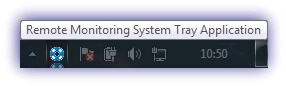
Choose the System Tray Application icon
- In the All Devices view, go to Settings > System Tray Application > Set Icon.
- Choose the icon you want to use.
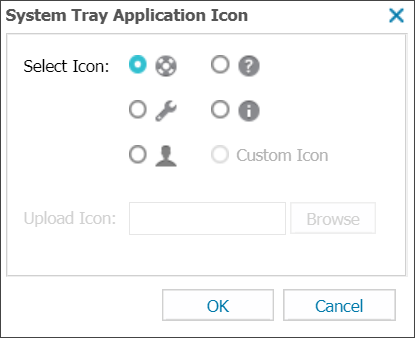
- Select OK to apply and exit.
Upload a custom System Tray Application icon
The icon image must be in .ico format and sized 16 x 16 pixels.
- In the All Devices view, go to Settings > System Tray Application > Set Icon.
- Choose Custom Icon.
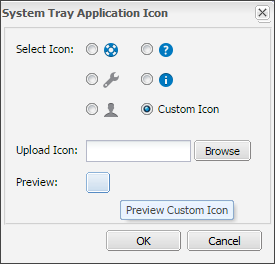
- Browse to choose your icon image file.
- Select OK to save and apply your changes.
- After the icon is uploaded, you can select Preview to the view the icon.zip file on your device.
Next steps
Related topics
