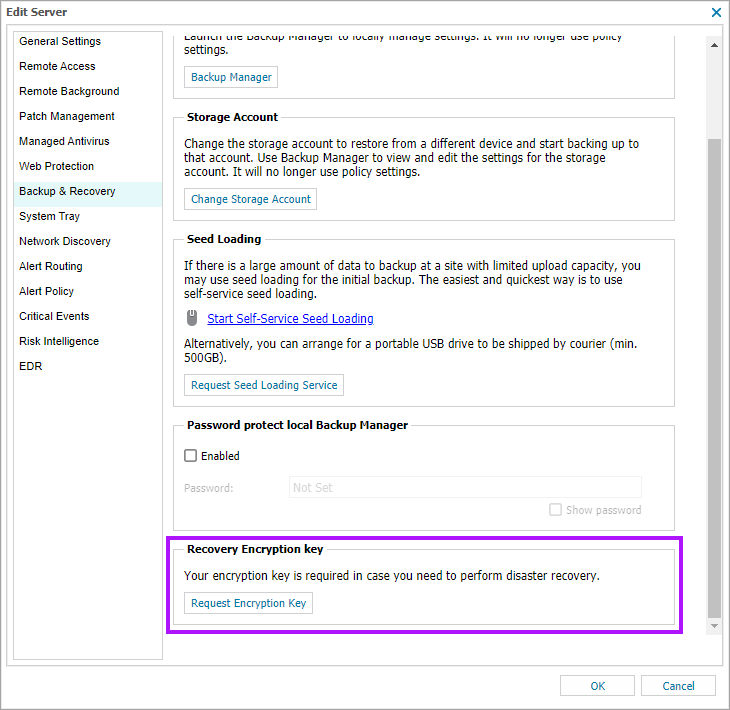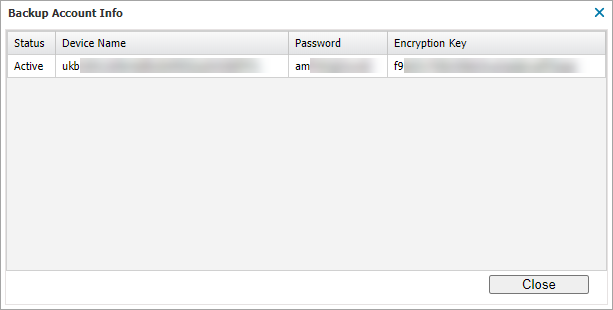Recover Storage Account Encryption Key and Password
If Backup and Recovery options do not appear in N-sight RMM, use Cove instead.
To start a 30-day free trial of Cove:
- Open the app switcher in the Product Bar.
- Select Cove Data Protection (Cove).
For some Disaster Recovery options (Bare Metal Recovery and the Recovery Console), you may need the storage account encryption key and password to recover source system data to the target device.
If you don't have the encryption key, you can view it in the All Devices view.
Display the encryption key
- In the All Devices view, right-click on a device in the North-pane.
- Select Edit > Edit <device type>.
- Go to the Backup & Recovery section.
- Select Request Encryption Key.
The Backup Account Info dialog shows:
- Encryption Key
- Status
- Device Name (unique identifier)
- Password for the selected storage account.