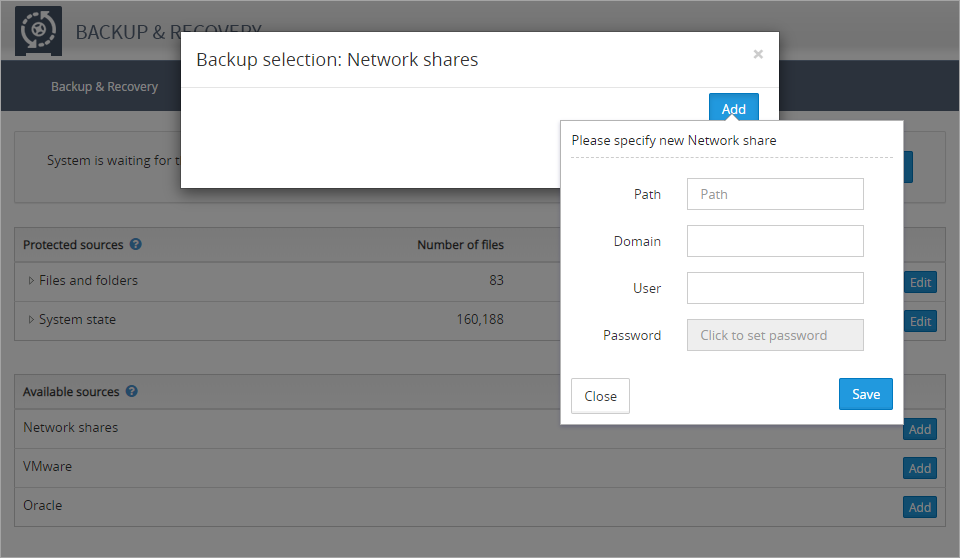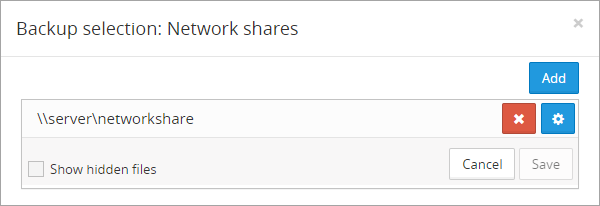Network shares
If Backup and Recovery options do not appear in N-sight RMM, use Cove instead.
To start a 30-day free trial of Cove:
- Open the app switcher in the Product Bar.
- Select Cove Data Protection (Cove).
Network shares can be backed up with Backup & Recovery using the Backup Manager.
- Open the Backup Manager
- Navigate to the Backup tab
- Under Available sources > Network Shares click Add
- In the Selection Network shares dialog click Add
- Specify the Path, Domain, User and Password for the share
- Click Save once complete
It may be necessary to click the Network Share name to display the node structure.
The Backup Manager will then connect to the Network Share to verify the entered details and retrieve the directory listing. Make the file and folder selection and Save once complete. If problems were experienced connecting to the share click the configure button to amend the details or the delete button to remove the Network Share, confirming deletion where prompted.
Finally, configure the Network Shares backup Schedule and amend the Backup & Recovery Check to take account of the increased backup jobs.
To amend the selected data sources open the Backup Manager:
- Open the Backup Manager
- Select the Backup tab
- Click Edit in Backup & Recovery
- Expand the node and change the selection