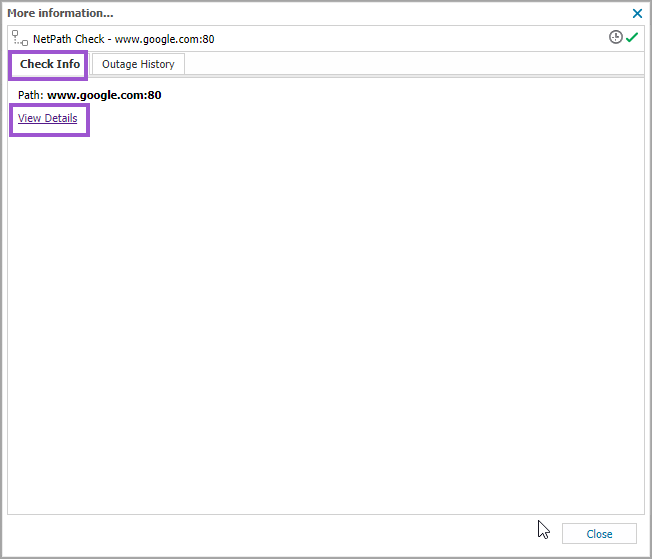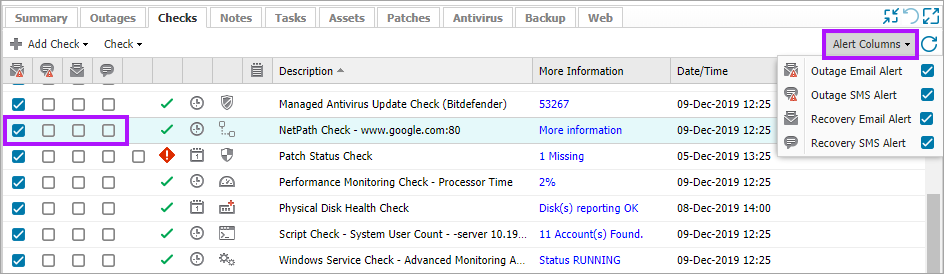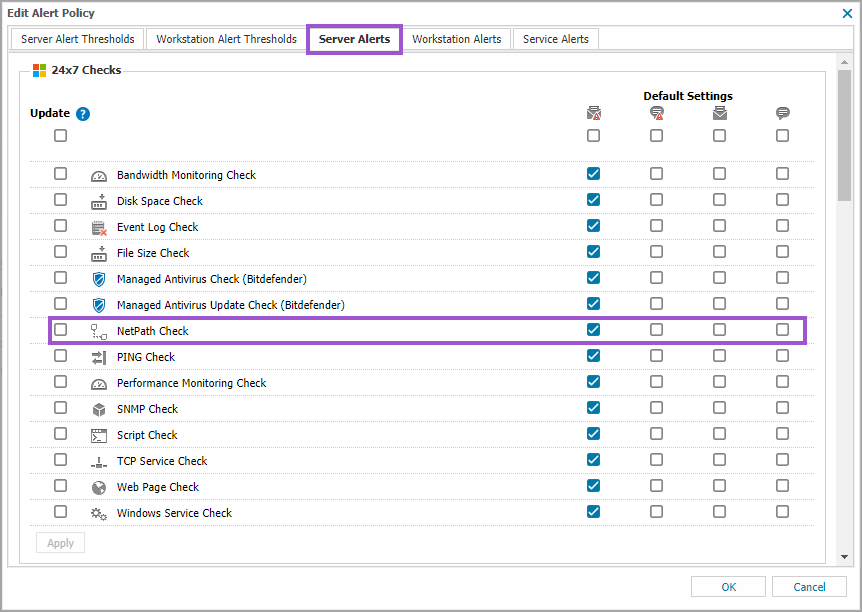NetPath Check
A non-configurable NetPath Check is automatically created when adding a network path.
This appears in the Checks tab of the All Devices view and fails where a problem is reported with the path. Failures conditions can include surpassing a critical threshold, an unreachable path host or NetPath does not support the device’s Operating System. Depending on the configuration, a notification (email, SMS, PSA ticket) is generated when the Check fails and subsequently passes.
The Checks tab reports the state and Date/Time each NetPath Check last ran.
Additional detail on the Check's current state is available from its More Information summary, including a View Details link to open NetPath at the monitored path .
Although NetPath Checks are non-editable, they retain all other Check features. Mark Checks as cleared, add Notes against a Check, display on the Wall Chart and view in those Reports with 24x7 Check content. Server Fault History Report, Check Clearing Report and Device Inventory Report.
NetPath Checks are automatically removed when you Remove a Network Path from the device or should you Deactivate NetPath on the device.
Alerting
Specific Checks
In the Checks tab, click Alert Columns to display the alerting options and choose the notification behavior for each Check.
Default Check Behavior
To set the default alerting options for newly added Checks, as well as apply new settings to all Checks.