Server Monitoring - Fault History Report
The Fault History Report uses Check results to give an indication of the server's performance over the specified period for individual or all Clients (organized under the hierarchical structure of Client, Site, Server then Check) and is available in HTML, CSV or XML formats.
This Report is not only an excellent way to highlight ongoing problems and their frequency, but also demonstrate the service you provide to your customers. The Report may be presented to your customers to show a breakdown of all issues identified during the reporting period, providing an opportunity to cement and build upon your relationship.
In addition to listing Check failures, the HTML version of the Report provides more detailed information on the status of the server during the Check outage (for example where it went offline or overdue etc), whilst the CSV and XML versions of the Report simply list the basic failure information (outage duration, error count etc).
- Go to Reports
- Navigate to Fault History Report
- Select the required options in the returned dialog:
- OK to generate
|
Client:All Clients or choose specific one from the drop-down |
|
Start Date and End Date range for the Report |
|
View: Show only faults or Show all checks |
|
Format: HTML Version, CSV Version or XML Version |
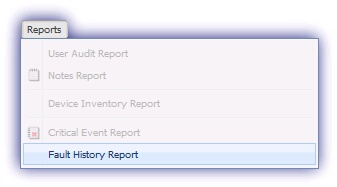
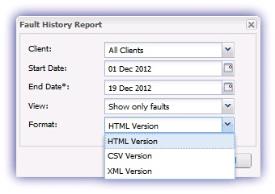
What do you want to do?
