Fault History Report HTML Output
The Report heading includes the period covered and Date generated (as well as the How to read this report link).Where a Check fails the Error Count (number of Check outages) for this period is displayed and the background darkened to highlight the failure with the following indicators used to illustrate the status of the Checks (and server) at any given time.
|
Legend |
|
|
Server not installed |
|
|
Passed |
|
|
Failed |
|
|
Offline |
|
|
Overdue |
|
|
Unreachable (Site Down) |
|
Once the Agent is installed on the server any color other than green indicates there was a problem at that point in time with either the Check (Failed) or the server as a whole (Offline, Overdue or Unreachable). The area color represents the issue duration; and the longer and higher the bar, the longer the problem was recorded for:
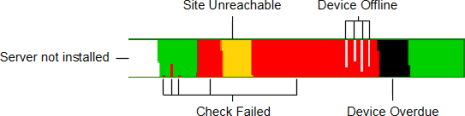
Where a PDF writer is installed this may be used to print the HTML report to file as a PDF. Once the report has loaded simply use the browser's Print option then select the required PDF writer. When downloading the report, it is advisable to use different filenames to differentiate the reports
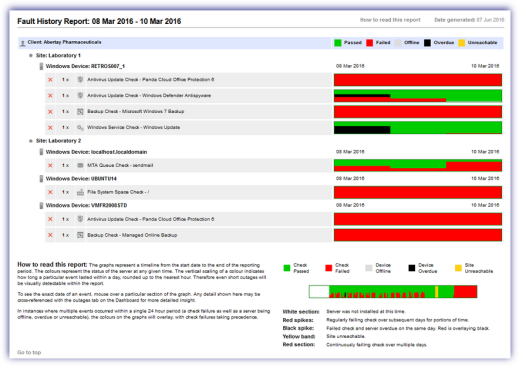
What do you want to do?
