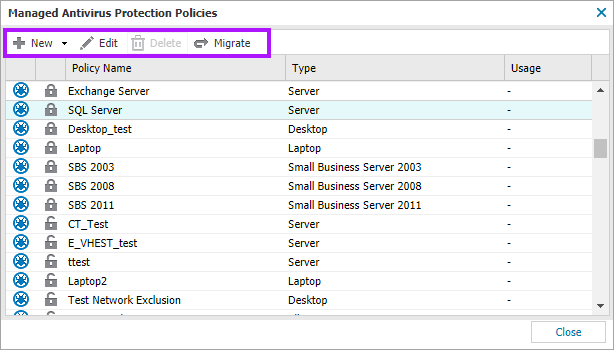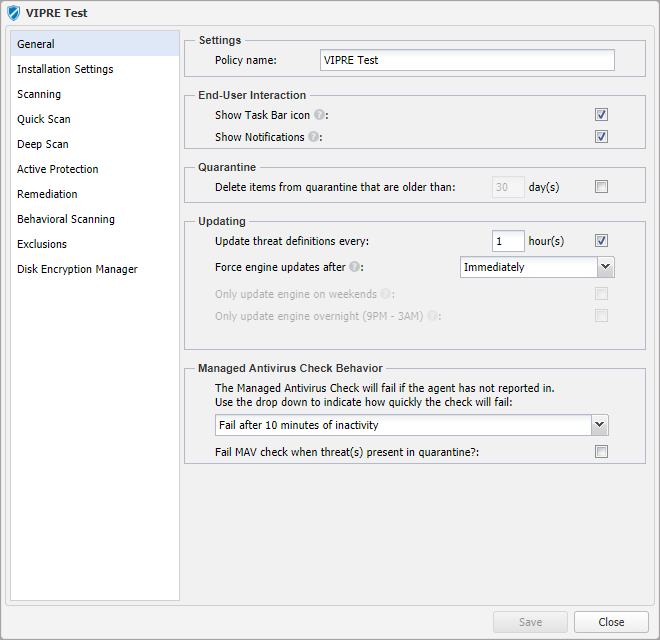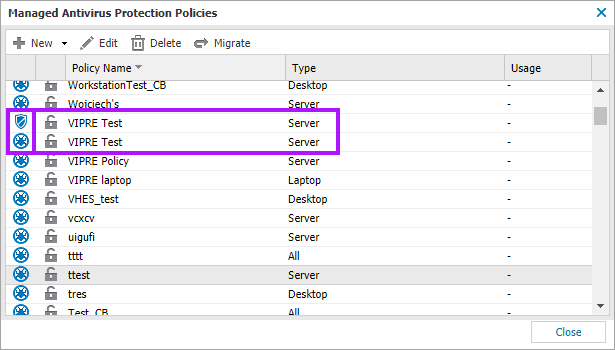Protection Policy Migration - VIPRE to Bitdefender Engine
VIPRE has been retired from N-able N-sight RMM.
We recommend, where possible, to migrate your VIPRE Protection Policies to Bitdefender Engine Protection Policies, and re-deploy Managed Antivirus Bitdefender in place of any current Managed Antivirus Vipre Engine deployments.
You may have created custom VIPRE engine policies to match your protection needs, and want to update from VIPRE to the Bitdefender engine. Rather than completely recreate the policy for the Bitdefender engine, N-sight RMM includes a Protection Policy migration tool.
This tool makes the transfer from the VIPRE to Bitdefender engine as seamless as possible. After selecting the VIPRE policy, the migrator maps the VIPRE policy configuration to the equivalent settings in a new Bitdefender Protection Policy.
Once the migration process is complete, the newly migrated policy is then available for selection in the Bitdefender engine. The original VIPRE policy is retained in case of future need.
Please see Protection Policy Migration Behavior for how the 2 antivirus engine policies relate to each others settings.
Bitdefender policy defaults
The migration applies the default Bitdefender policy for that device type where:
- Bitdefender includes an additional feature, such as Behavioral Scanning
- There is no corresponding entry in the Bitdefender policy for a VIPRE policy setting
Essentially, when migrating a Server/Workstation policy from VIPRE to Bitdefender, the migration populates any missing settings from the default Bitdefender Server/Workstation policy respectively.
Protection Policy Migration
To migrate the VIPRE policy to Bitdefender:
- Go to Settings > Managed Antivirus > Protection Policy
- Highlight the VIPRE policy to be migrated
- Click Migrate
- Review the new Bitdefender Protection Policy configuration. The policy contains the settings copied over from the source VIPRE policy where available. Please see View and Configure Managed Antivirus Protection Policies for Bitdefender Protection Policy details.
- Apply any required amendments or updates to the policy
- Save to create. The new policy will now be available for selection in the Protection Policy list
Migration (Windows only)
When migrating between scan engines, the current Managed Antivirus Checks are automatically removed and replaced with those associated with the new engine. As part of this migration, the dashboard removes all history for the previous product. Like all antivirus solution removals migrating between Managed Antivirus engines requires a reboot to remove any remnants of the uninstalled product, including those stored in memory, such as Active Protection.
What do you want to do?
- Review the Managed Antivirus Quick Start Guide
- View Managed Antivirus URLs