Bandwidth Throttling
If Backup and Recovery options do not appear in N-sight RMM, use Cove instead.
To start a 30-day free trial of Cove:
- Open the app switcher in the Product Bar.
- Select Cove Data Protection (Cove).
To limit the potential network impact when running backup jobs, you can restrict the bandwidth used by Backup & Recovery during specific hours.
Bandwidth Throttling also applies to the LocalSpeedVault (LSV).
To enable bandwidth throttling:
- In the All Devices view, go to Settings > Backup & Recovery > Settings
- Select the target entities from the Entity list of servers and workstations
- Ensure Setting: is set to On
- Tick the Enabled check box in the Bandwidth Throttling section
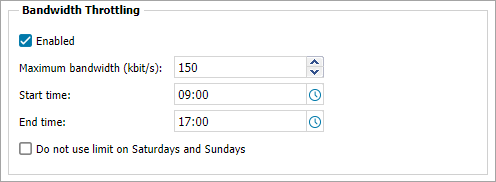
- Enter the Maximum bandwidth in kbit/s that backups can utilize
- Set the daily Start time and End time for the restriction
The Bandwidth Throttling schedule is based on the local time of the computer the Agent is installed on
- Enable the Do not use limit on Saturdays and Sundays option to prevent Bandwidth Throttling at weekends (Optional)
- Click OK to save and apply
You can configure the Bandwidth Throttling settings after installation from the device's Backup Manager.
