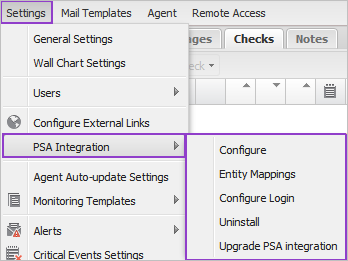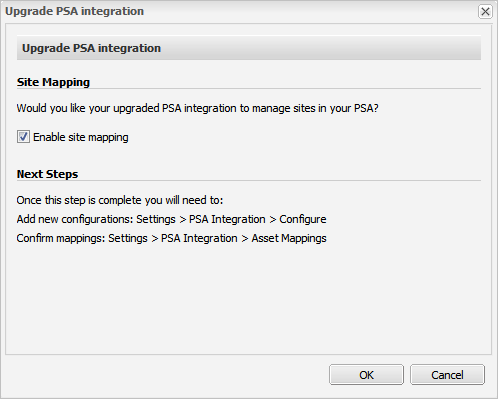Upgrade Datto Autotask Integration
The Datto Autotask integration with N-sight RMM supports Network Devices, contains an updated Asset Mapping dialog, and supports Sites and locations in Datto Autotask with the ability to automatically create Clients, Sites and Devices when added in the All Devices view. The new integration also reflects PSA ticket statuses in real-time on the All Devices view and includes improved resiliency with an automated retry mechanism.
If you are still using the original Datto Autotask integration, you need to upgrade your PSA Integration to take advantage of the enhanced functionality.
Any Datto Autotask integration setup after the release of Dashboard 2019.07.08 (including an integration reinstall) automatically uses the upgraded integration.
To upgrade your current Datto Autotask integration:
- In the All Devices view, go to Settings > PSA Integration > Upgrade PSA Integration
The Upgrade PSA Integration option is only available if you are currently using the original integration.
- Choose whether to Enable site mapping
- After reading the Next Steps information in the dialog, select OK to proceed
After you click the upgrade message, the All Devices view automatically refreshes to change the PSA Integration Type and the PSA Ticket column in the Device Outages tab updates to show the ticket status held in Datto Autotask, rather than the All Devices view.
For more information about the next steps to take, see Configure Settings and PSA asset mapping.
If for any reason, you wish to revert to the previous integration type, contact our support team.