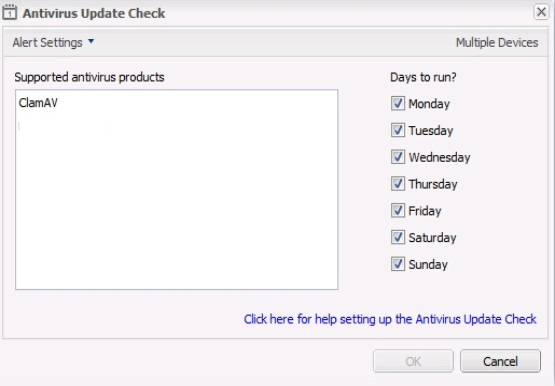Antivirus Update Check
The Antivirus Update Check queries the installed antivirus pattern file on the device and compares this with the latest release reported by the vendor. Where the pattern file is older than the configured threshold value the Check reports as failed and an Alert generated.
You can suppress alerts until the number of consecutive check failures reaches the configured threshold. For details, see Configure alert thresholds to suppress alerts.
Check configuration
Add
- In the All Devices view North-pane, select the device
- Go to the Checks tab
- Click Add Check
- Choose Add DSC Check > Antivirus Update Check
-
Select the Antivirus solution in the Supported Antivirus products window and configure the Days to run? for the Check
- To run an Automated Task when the Check fails choose Assign a Task after creating the Check
- Click OK to save and apply
Edit
- In the All Devices view North-pane, select the device
- Go to the Checks tab
- Select the target Antivirus Update Check
- From the Check drop-down
- Click Edit Check (also available from the Check's right-click menu)
- Configure the settings
- Click OK to save and apply
Delete
- In the All Devices view North-pane, select the device
- Go to the Checks tab
- Select the target Antivirus Update Check
- From the Check drop-down
- Click Delete Check (also available from the Check's right-click menu)
- Review the summary and select OK to confirm removal