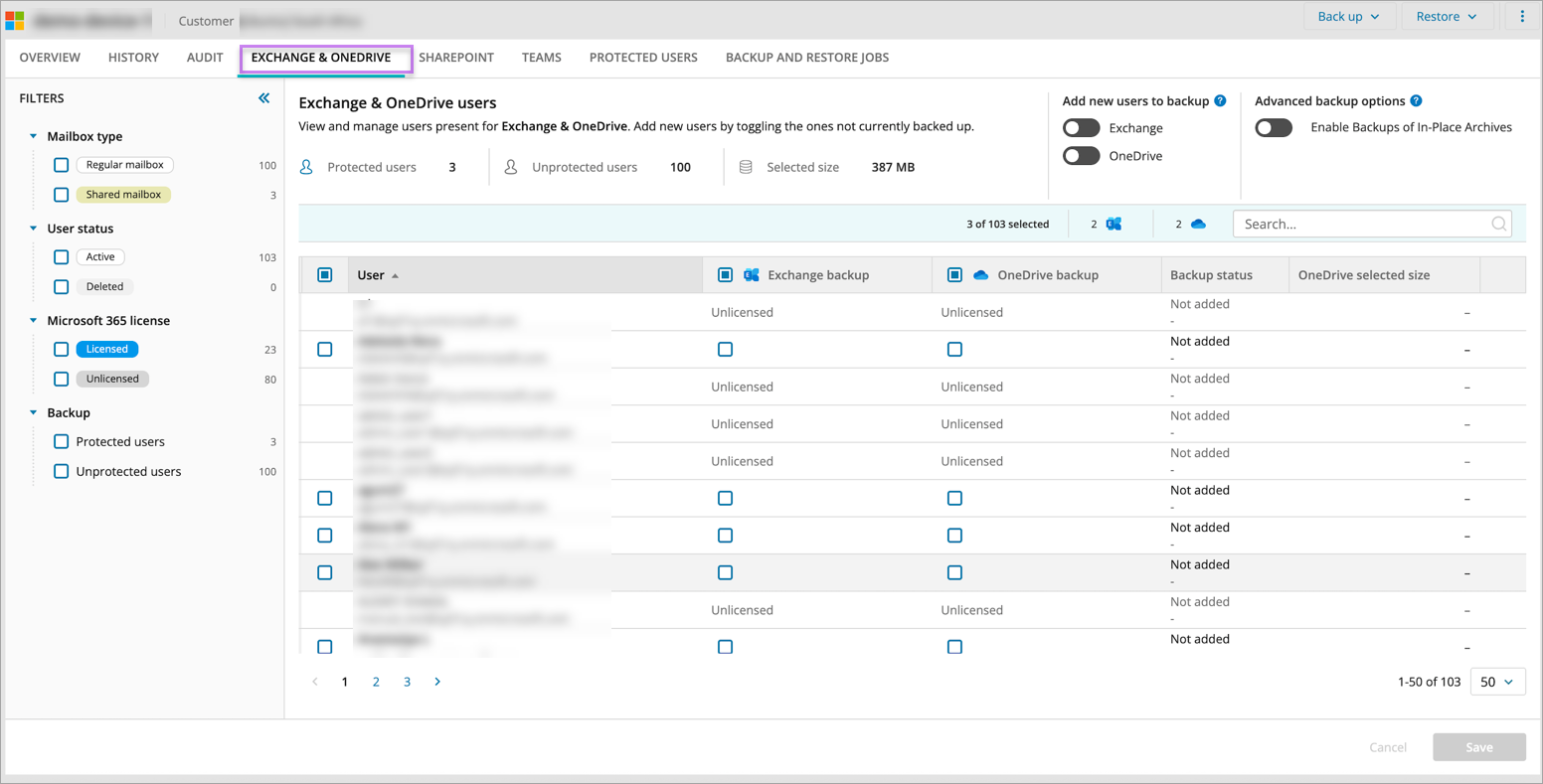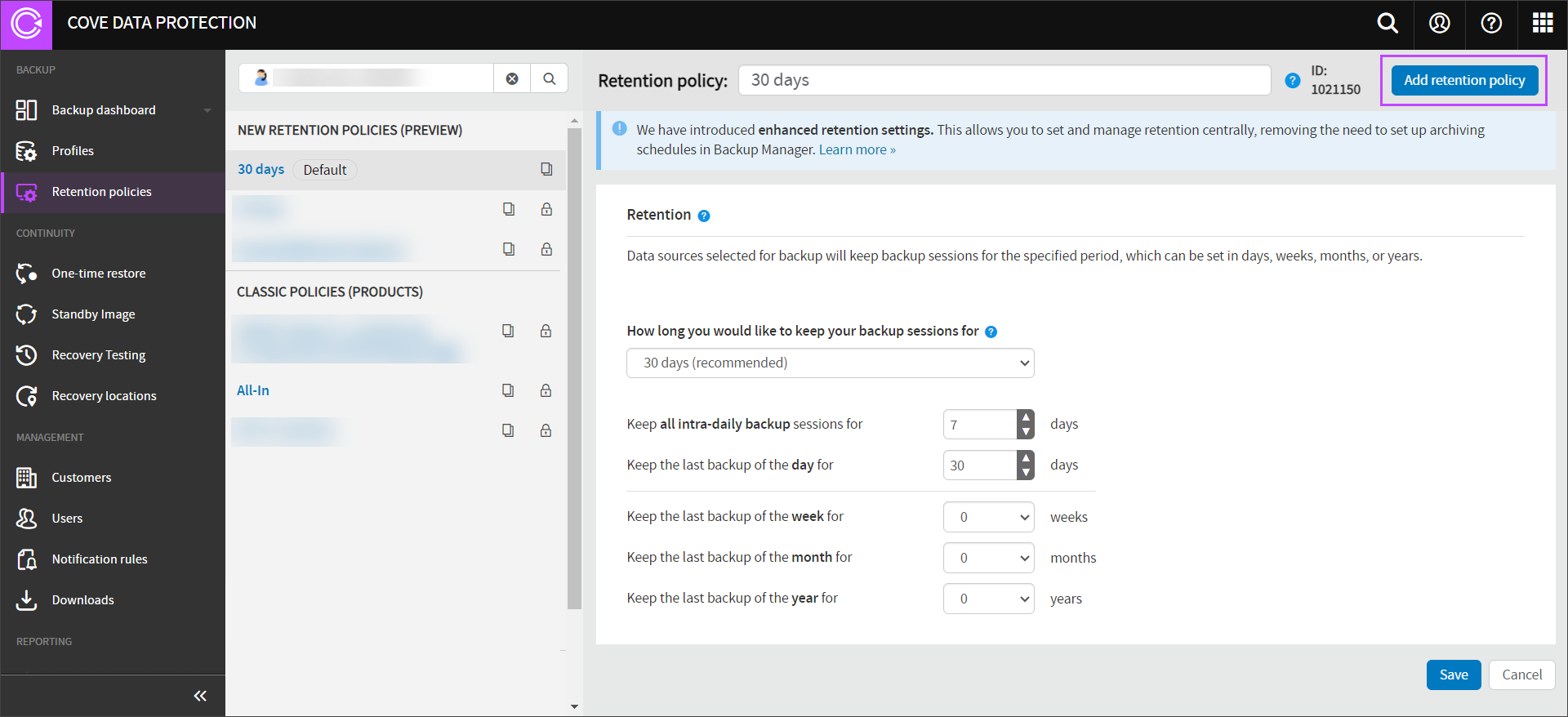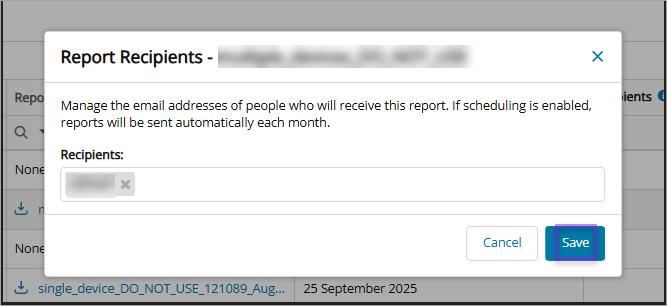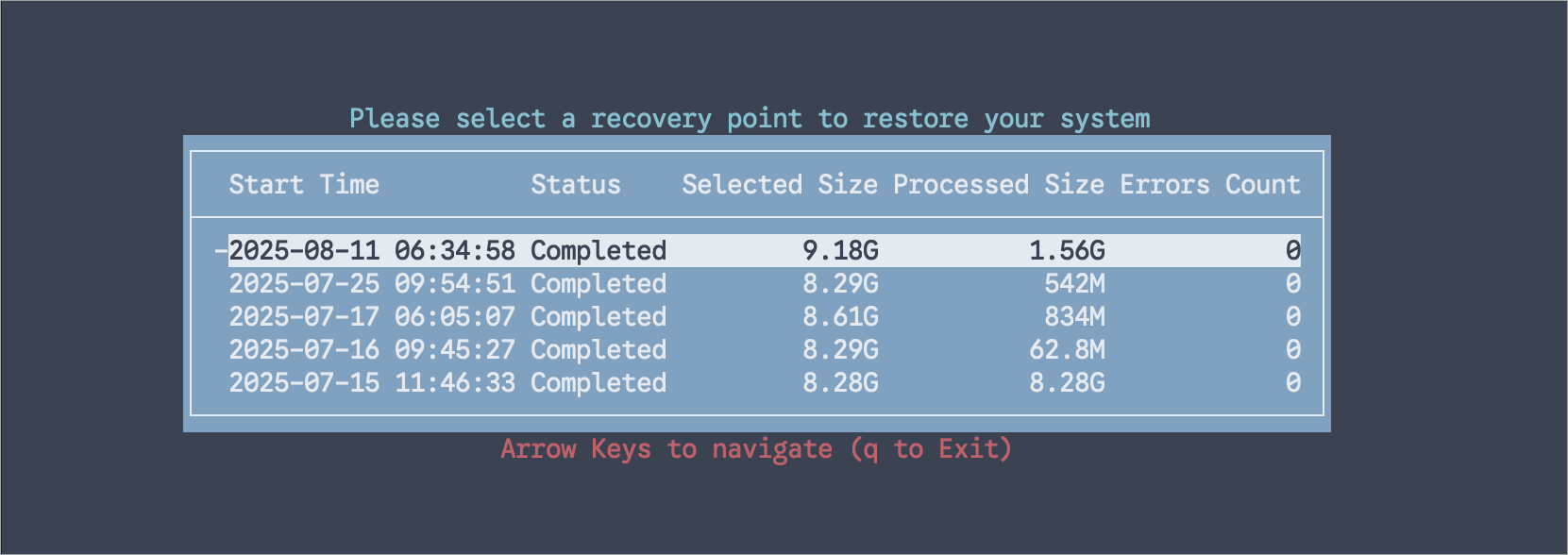Available New, Preview, and Beta Features
The Features Lab button, found in the upper right-hand corner of the Cove Data Protection (Cove) Management Console, allows you to enable or disable new, preview, and beta features in the Management Console.
Below, you will find a list of currently available new, preview and beta features:
- Microsoft 365 Exchange In-Place Archive (Preview)
- Enhanced Retention Policies UI (New User Interface)
- Executive Summary Reports (Preview)
- Linux Bare Metal Recovery (Preview)
Microsoft 365 Exchange In-Place Archive (Preview)
Microsoft 365 now supports backup and restore for Exchange In-Place Archives. This extends protection beyond primary mailboxes to also include archived emails.
- Archived content often holds vital historical and compliance-related data.
- Backing it up strengthens data protection and closes coverage gaps.
- It supports regulatory compliance and ensures business-critical continuity.
Only users with Manager or Super User roles can enable this feature.
See Manage Microsoft 365 domains for further details.
Enhanced Retention Policies UI (New User Interface)
We’ve given our retention policies interface a fresh makeover with a sleek, modern design to offer a more consistent experience across the entire product! With this new UI you can also:
- View policy history: links to the user action log to see policy changes
- Copy policy ID: Copy and access your policy installation ID quickly
Now, managing and editing your policies is easier than ever.
See Retention Policies in Management Console for further details.
Executive Summary Reports (Preview)
We’ve added new features to the Executive Summary Reports dashboard to give you more flexibility and control over report delivery.
New in October:
- Automated scheduling – Auto-generate and deliver reports monthly.
- Recipient management – Add and manage recipients per customer.
Available since August:
- Centralized view – One location for all End Customer reports.
- Monthly report status – Check report readiness for every End Customer.
See Executive Summary Reports in Management Console (Preview) for further details.
Linux Bare Metal Recovery (Preview)
Introducing Linux Bare Metal Recovery!
Now you can quickly restore an entire Linux system to new or existing hardware, ensuring business continuity with minimal downtime. Give it a try and see how effortless full recovery can be.
See Bare Metal Recovery for Linux for further details.