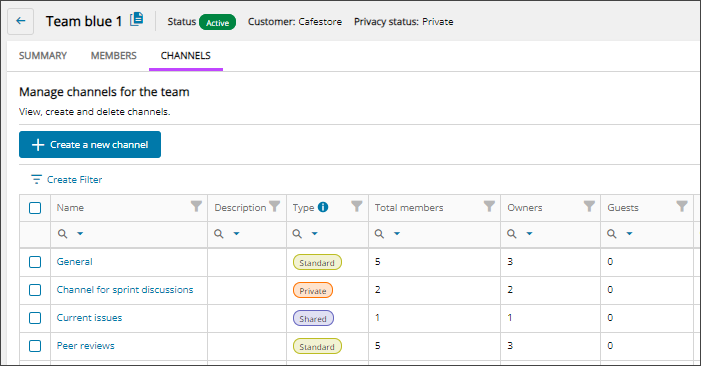Create a channel
Cloud Commander will be decommissioned and stop functioning on May 13, 2026. You can use the product until that date.
Review and update workflows to remove any dependencies before the product is decommissioned.
Support, bug fixes, and security patches will be available until April 13, 2026.
In Microsoft Teams, channels are dedicated sections within a team to keep conversations organized. Microsoft Teams includes the following channel types:
- Standard channels: Everyone on the team has access.
Members can't be changed because they are inherited from the team.
Every team has a standard default channel called, General. The General channel can't be removed or renamed.
- Private channels: Specific people on the team have access. Any team owner or team member can create a private channel.
- Shared channels: People inside and outside of the team and organization can have access for collaboration. Only team owners can create a shared channel.
For more specific information about Microsoft Teams channels, see the Microsoft documentation.
Use Cloud Commander to add channels to your managed teams.
Prerequisites
- You must be assigned the Microsoft Teams Writer role scoped to the tenants you want to manage.
- To view and manage Microsoft Teams for a tenant, you must Request additional permissions for tenants for customer approval of the required Microsoft Teams permissions.
Create a channel for a team
- In the , select
 Solutions > Microsoft Teams.
Solutions > Microsoft Teams. - Use the customer selector to choose the customers you want to view data for.
- Filter or search to find a team and select the display name to view the team's details.
- Go to the Channels tab.
The channels for the selected team displays.
- Select Create a new channel.
- Enter a channel Name and Description (optional).
- Use the Type drop-down menu to select the type of channel.
- If you are creating a shared or private channel, use the Team owner(s) drop-down menu to select the checkbox for each user you want to assign as an owner.
Team owners are automatically owners of standard channels.
- Select Create channel.
The channel is created and displays in the Channel list for the team.
Next steps
Related articles
Updated: Jan 09, 2026