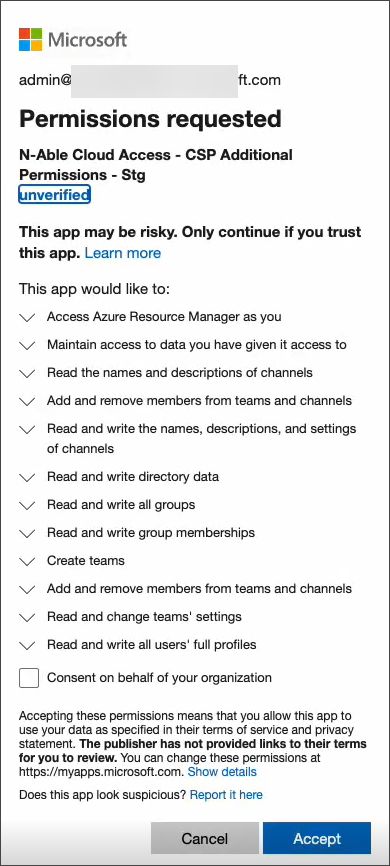Request additional permissions for tenants
Cloud Commander will be decommissioned and stop functioning on May 13, 2026. You can use the product until that date.
Review and update workflows to remove any dependencies before the product is decommissioned.
Support, bug fixes, and security patches will be available until April 13, 2026.
As we add new features to Cloud Commander, we sometimes need to acquire additional permissions in the tenants to enable the new features. For example, when we added Microsoft Teams in Cloud Commander, new customer permission approvals were required so that you could perform Microsoft Teams tasks using Cloud Commander.
When we add new features that require additional permissions, that information is included in our release notes.
Prerequisites
- You need the Cloud Commander Microsoft Cloud Access Administrators role or be a member of a group with that role.
- The tenant must not be disabled in Cloud Commander.
- To approve the additional permissions, the customer tenant Admin account must have multi-factor authentication (MFA) enabled.
Request additional permissions for a tenant
- In the , select
 Settings > Microsoft Cloud Access.
Settings > Microsoft Cloud Access. - Select the tenant by clicking in its row and select Request additional permissions.
The Request Additional Permissions dialog displays an approval template that includes the link to authorize the additional permissions.
- Copy the message template or the authorization link.
- Send the message or authorization link to an administrator for the customer so they can approve the request.
The customer Admin account must have multi-factor authentication (MFA) enabled.
- When the customer clicks the link, they:
- Sign into Microsoft using their Admin account credentials, including MFA, for their organization.
- Review the permissions requested and select Accept.
To follow least privilege practice, we recommend not selecting Consent on behalf of your organization. Doing so may grant unintended elevated privileges to users in your organization.
The following example shows additional permissions for Microsoft Teams and Azure resources.
The tenant now has the latest available additional permissions.
Currently, the status for a tenant with successfully approved additional permissions will remain as Enabled with limitations. However, the tenant is fully functional in Cloud Commander.
Updated: Jan 09, 2026