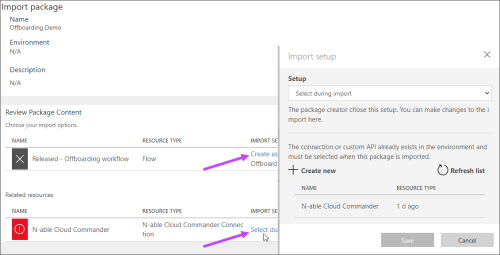Import templates
We provide two templates you can import and use with the Cloud Commander connector.
- Download and save one of the template zip files:
- In Power Automate, select My Flows > Import > Import Package (Legacy).
- Select Upload.
- Navigate to the location of the template and select the zip file.
- Choose your import options to set up the import:
- Select Import.
The imported flow is now available for use.
Next steps
Related articles
- Power Automate and Cloud Commander (Preview)
- Cloud Commander templates
- Cloud Commander connector configuration
- Use the Cloud Commander connector
Updated: Apr 08, 2025