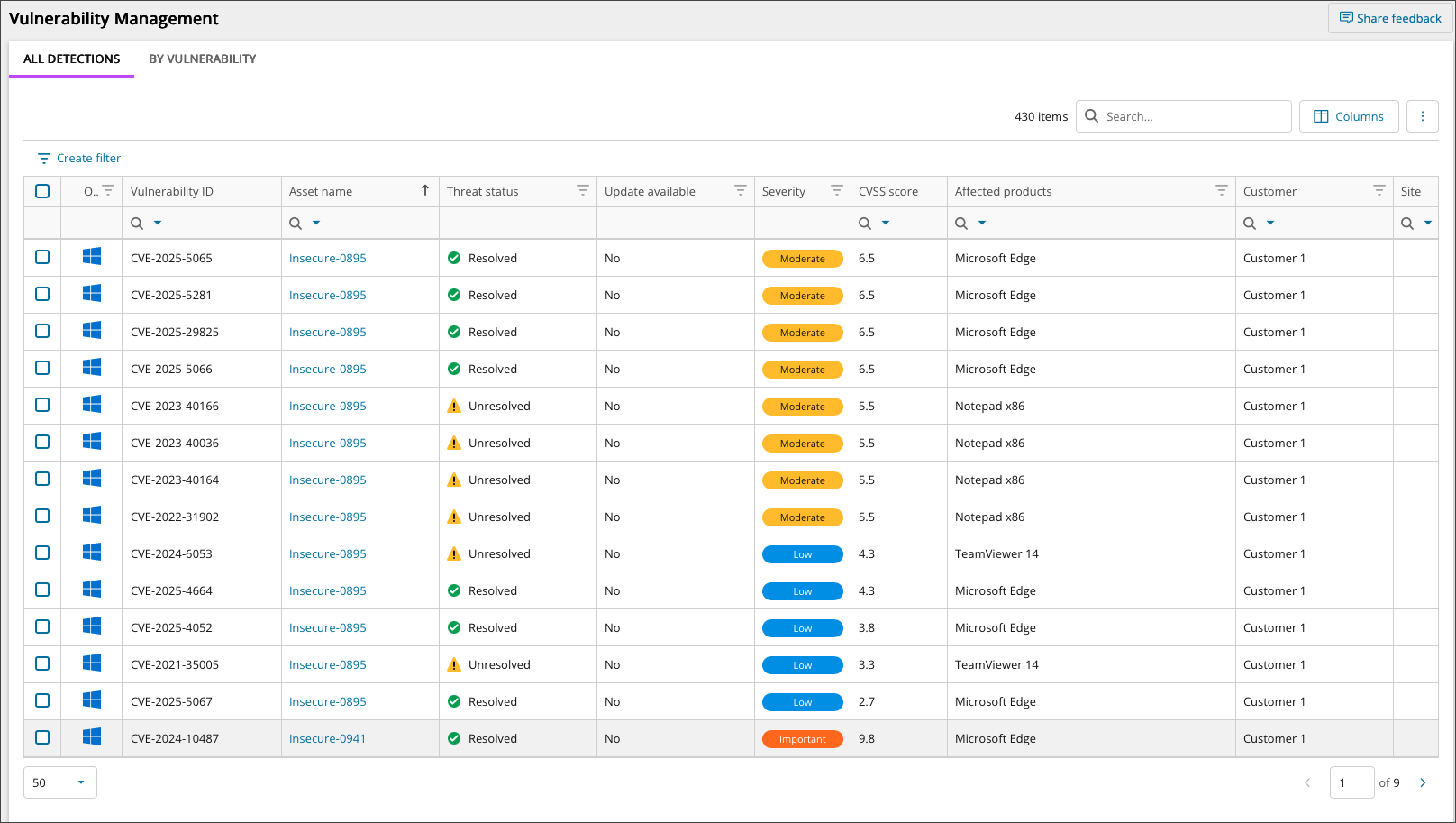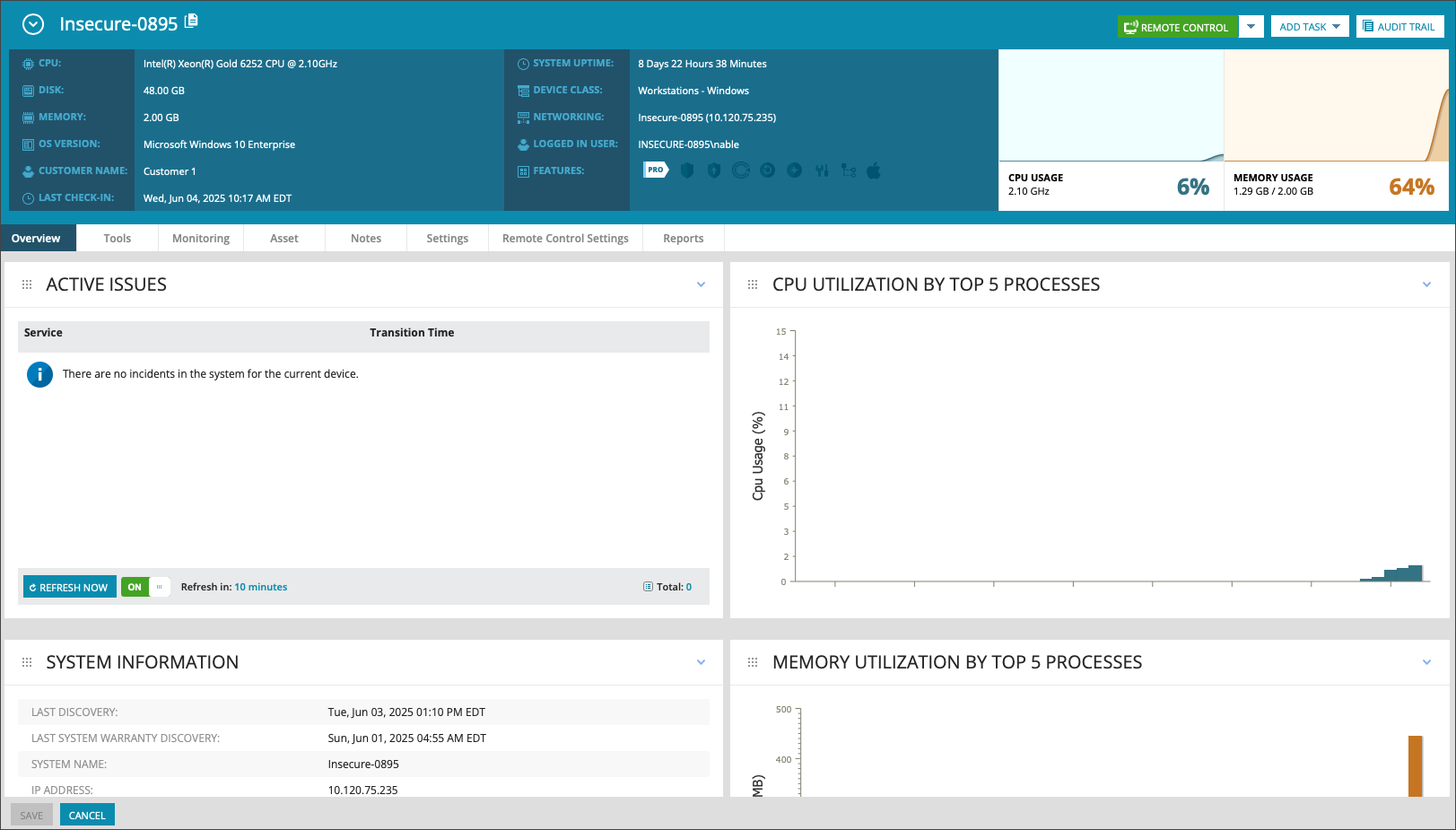View asset details in the Device Overview
- Go to the Assets view.
- Select the asset name.
- The Device Overview opens and displays the selected asset's details.
Related articles
- Assets view (New)
- View asset details
- Learn about Ecoverse views