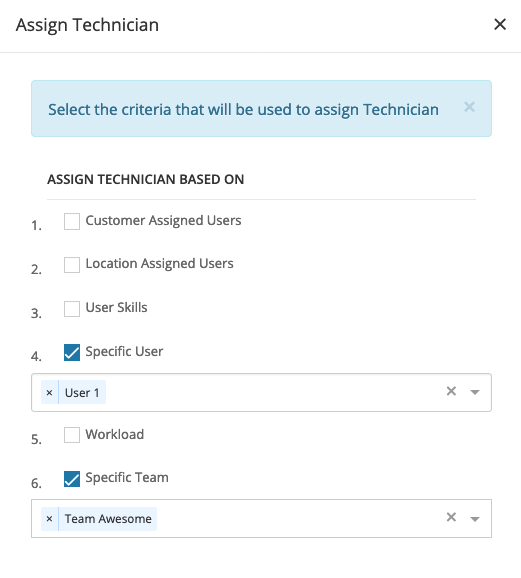Workflow - Assign Technician Action
The Workflow Action to assign one or more technicians to a ticket contains multiple configurable options:
- Customer Assigned Users – assigns any technician to the ticket that is designated as an assigned user for that specific customer.
- Location Assigned Users – assigns technicians designated as assigned users for a customer's specific location.
- User Skills – assigns the ticket to a technician who possesses the highest rated skills based on the Ticket Issue and Sub Issue type selected when submitting the ticket.
- Specific Users – select one or more users to assign to the ticket.
- Specific Team – select a Team, which will assign the ticket to all technicians that are part of that team.
- Workload – assigns the ticket to a specific technician using all of the above assignment methods. In this option, each time a technician is assigned a ticket, they accumulate 1 point. If two technicians are assigned to a customer, they each receive 1 point.
- However, if one of those technicians is also assigned to the customer's specific Location, they will accumulate 2 points. If another user is assigned based on User Skills, they accumulate 1 point.
- In this example, there are now three technicians eligible to be assigned to the ticket, but only 1 has accumulated more points than the others. Workload will assign the ticket to the single technician with the highest score.
Each skill match accumulates 0.5 points for technicians matching the skills needed for the particular issue, and the highest scoring technician is assigned to the ticket.
Workload Tie-Breaking – in the event of multiple technicians with the same number of points, MSP Manager examines the currently assigned ticket queue depth, weighted by Ticket Priority, and assigns the ticket to the technician with the least amount of work in their queue.
What would you like to do?