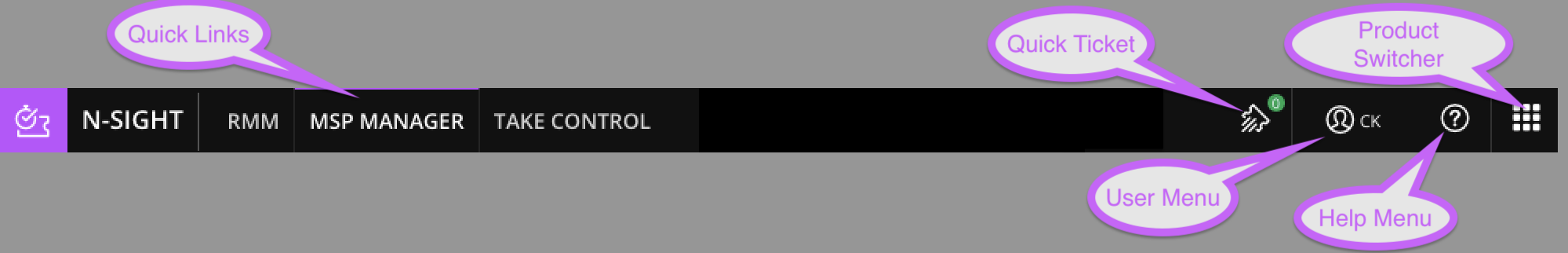Learn about the new N-sight Product bar options
The Product Bar is presented to any MSP Manager account that is integrated with N-sight RMM.
The Product Bar at the top of MSP Manager contains the following options:
Quick Links
Use the Quick Links to navigate between Take Control and N-sight. If you do not have an account for either of those products, you can click the link to start a new trial.
User Menu
Select the My Account menu to access and update the following options:
- Update your name
- Change your email address or password used to log in to MSP Manager
- Change the language of your account
- Configure browser push notifications
- Create Personal Canned Responses
- Log out
Quick Ticket
Open a ticket and start a timer using the Quick Ticket feature.
Help Desk Manager
Select the Help menu to access the following options:
- Access the Success Center
- Review MSP Manager's Online Documentation
- Submit a support case
- Submit a feature request
- Live Chat with Support
Product Switcher
Select the Product Switcher to access and log into another product in a new browser tab without logging in again.
What do you want to do?