Configure browser push notifications
Set up browser push notifications to stay up informed when a customer responds to a ticket or when a technician escalates a ticket and assigns it to another technician. Even if your browser is minimized or MSP Manager is closed, desktop notifications alert you to new tickets or customer responses.
After you sign in to MSP Manager, your browser prompts you to to allow or block push notifications. Select Allow. Notification behavior varies by browser:
- Google Chrome
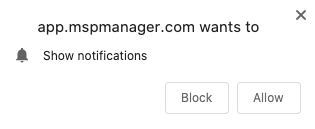
- Mozilla Firefox
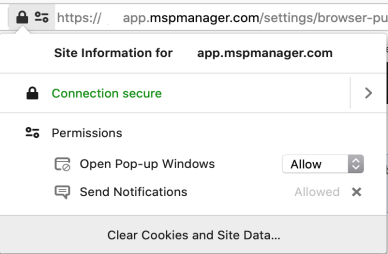
- Microsoft Edge

Configure your notification settings
- In MSP Manager, select your name in the top-right, then select My Account.
- Select the Notifications tab.
- Turn each browser notification On or Off as needed. These settings apply only to your MSP Manager user account.
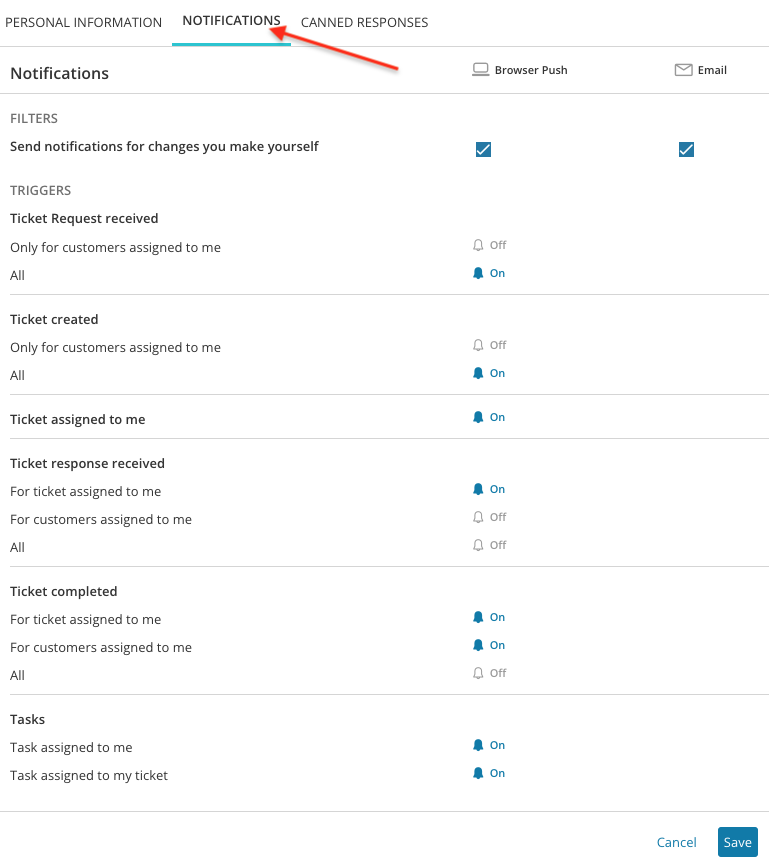
- Select Save to confirm your changes.
What do you want to do?
