View and manage rates using the Rate List widget
Use the Rate List widget to easily view and manage the rates tied to your service plans and service items. Add the Rate List widget to your helpdesk page for quick access to the different rates you charge your customers.
Search for and edit rates on the fly, or create new rates, all while working next to your ticket list.
- From your Helpdesk or other workspace page, click
 in the top right corner and select Add Widget. If you are not working in a Personal Workspace page, click Export as Personal to edit and add Widgets to the page.
in the top right corner and select Add Widget. If you are not working in a Personal Workspace page, click Export as Personal to edit and add Widgets to the page. - Select Service Item from the filter options on the left and click the plus sign
 next to Rate List to add that widget to your workspace page. You can also use the search option above the list of widgets to find the Rate List widget.
next to Rate List to add that widget to your workspace page. You can also use the search option above the list of widgets to find the Rate List widget. - Your workspace page is now in Edit Mode, click the Configure Icon
 to edit and configure the widget's settings.
to edit and configure the widget's settings. - Change the title of the widget and select whether to hide or display that title.
- In the Linkage section of the Configuration Window, click the Yes/No slider button to activate linkage for that Widget, and select a Widget to link to that also has the Linkage option activated. Learn more about linking widgets.
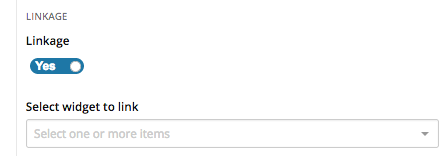
- Click the Filter icon
 to configure the widget's filtering options by selecting one or multiple customers from the list.
to configure the widget's filtering options by selecting one or multiple customers from the list.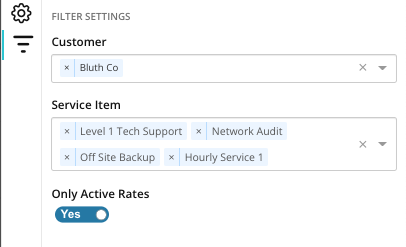
- Select one or more service items from the Service Item List, which is populated with the selected customers' service items.
- Click the Save icon
 to confirm the changes to your filter settings.
to confirm the changes to your filter settings.
The Rate List widget is immediately added to your workspace page and you can close the Add Widget Window when you are finished.
After saving your filter settings for the Rate List Widget, you can interact with it from your workspace:
- Click any Rate in the list to open and view it's information and edit the rate on the fly.
- Use the plus
 icon in the top right corner of the widget to add a new rate.
icon in the top right corner of the widget to add a new rate. - Click the Widget Settings menu
 to configure filtering options or manually refresh the rate list.
to configure filtering options or manually refresh the rate list.
What would you like to do ?
