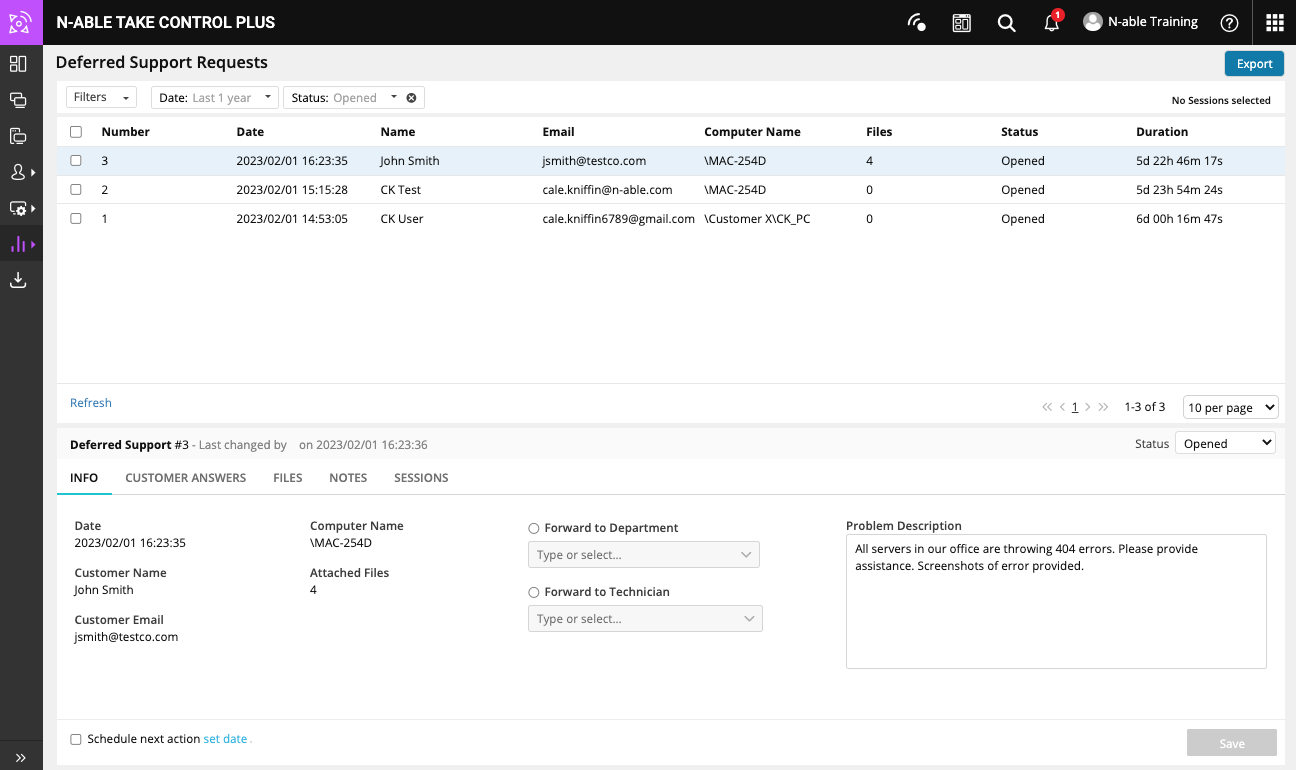View Deferred Support requests from End Users and customers
The Deferred Support report shows a list of support requests sent by customers.
- Navigate to Reports > Deferred Requests and select a deferred support request from the list to view more information.
- From the Info tab, you can forward a ticket to a specific department or technician, change a ticket's status, Schedule Next Action, or change the status.
- The Custom Answers tab shows the answers provided by the end user when creating the ticket.
- Use the Files tab to download files attached to the ticket.
- In the Notes tab, technicians can add a note and provide more information to help track incidents. For accountability purposes, the notes save the input time (in UTC) and cannot be deleted.
- The Sessions tab lists all the sessions added to the ticket.
Files from closed support requests are deleted after one month.
What do you want to do?