Generate a new PIN code for a specific technician or department
Before starting a support session, you can generate a PIN code and assign it to a technician or department. Open the Technician Console to get started.
- From the Technician Console Window, click the downward arrow to expand the Additional information about the session section of the Console.
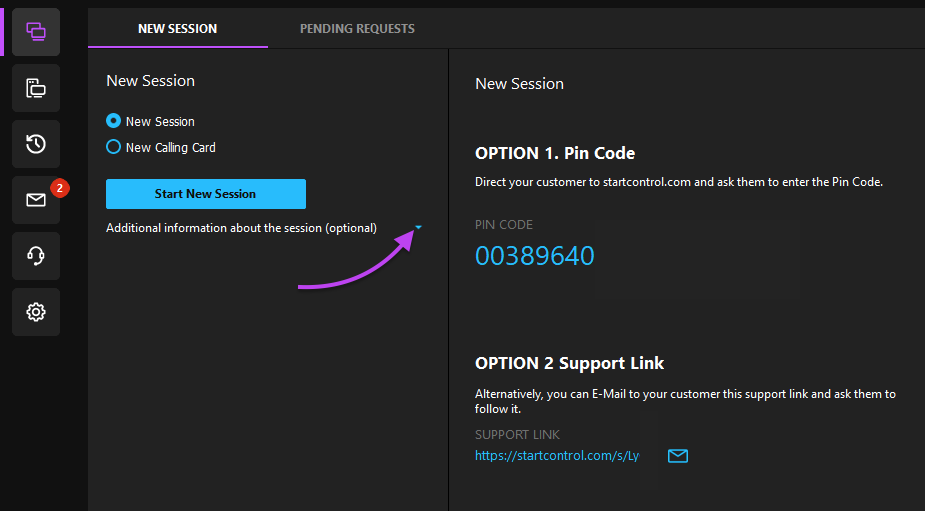
- Click the Selected Queue dropdown to select the queue for the request.
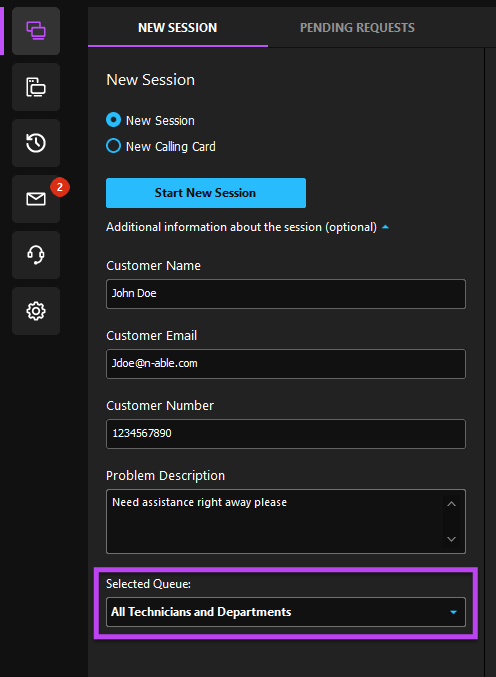
- Select a Department or Technician, and click OK.
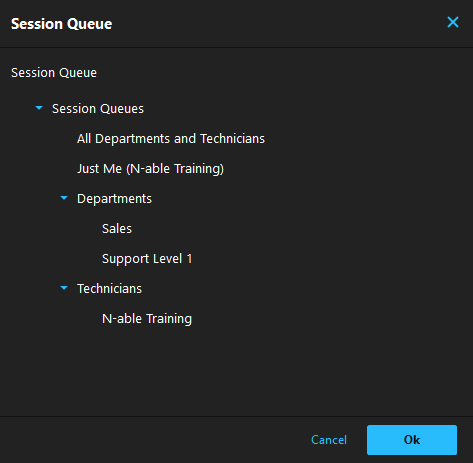
The request is sent to the selected technician or department.
What do you want to do?
