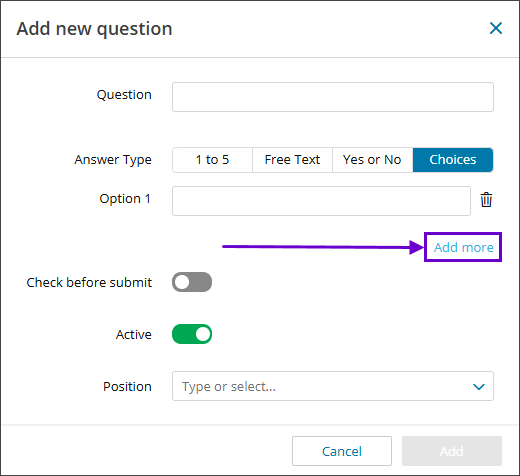Create surveys for technicians and customers
Create and customize surveys for technicians and customers to complete at the end of a support session. This is a great way to get feedback directly from customers as soon as they finish getting support from a technician.
- Navigate to Management > Surveys.
- Select Add at the top right of the Surveys view.
- In the Create Survey dialog:
- Enter a Name.
- Select a Language.
- Provide a Description.
- Choose Save. The dialog will close, and you will see your new survey selected in the survey list, with the Enable this Survey toggle set to enabled.
- On the Survey Settings tab, set the recipients to Send Survey to as:
- Customer
- Technician
- You can also set the survey Type as:
- Optional
- Required
- Choose the List of Questions tab to begin adding survey questions.
- Select Add at the bottom right of the view.
- Enter a question, and select an Answer Type
- 1 to 5: Lets the responder select a score from 1 to 5. Specify which value represents the best outcome.
- Free Text: Provides a text box allowing survey responders to enter type their answer.
- Yes or No: Prompts the survey responder to select Yes or No as an answer to your question.
- Choices: Allows you to set a number of Options that the survey responder can choose. To add more options, select Add options.
Example: Please rate your support experience from 1 (poor) to 5 (excellent).
- Toggle the Check before submit option on (answer required) or off (answer optional).
- Set the Activate toggle on or off to include or exclude the question in the survey.
- Select a Position for the question number within the survey. If you choose an already selected position, that question and those that follow it are moved one step down the question list.
- Select Add to confirm the addition of the question to the survey. The survey now includes the configured questions when sent.
What do you want to do?