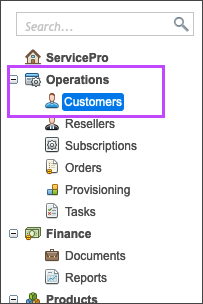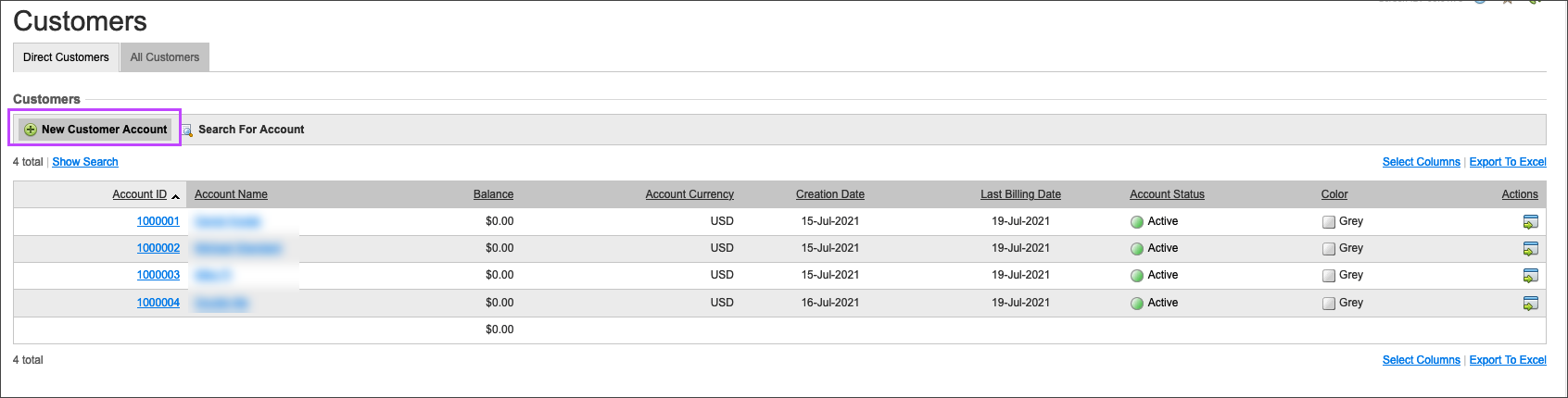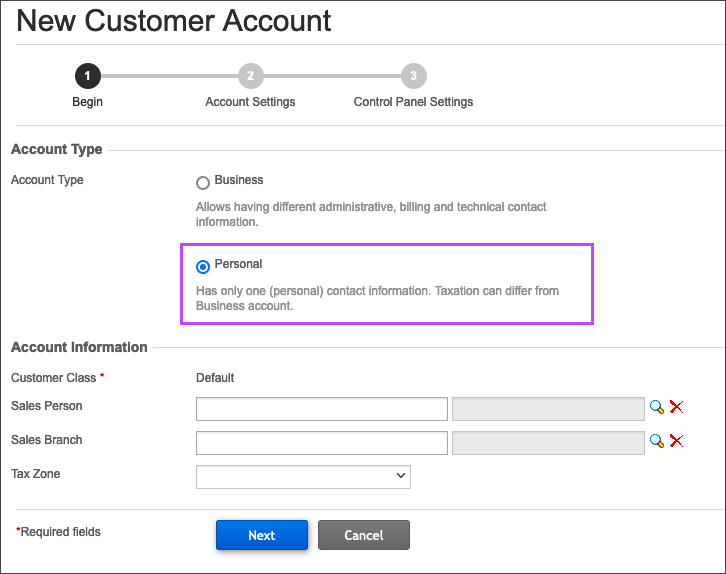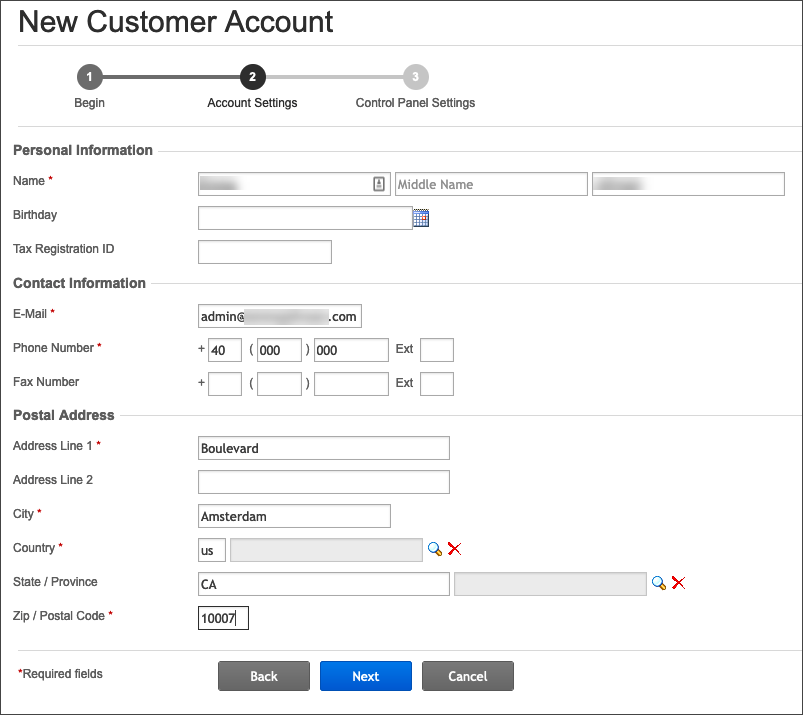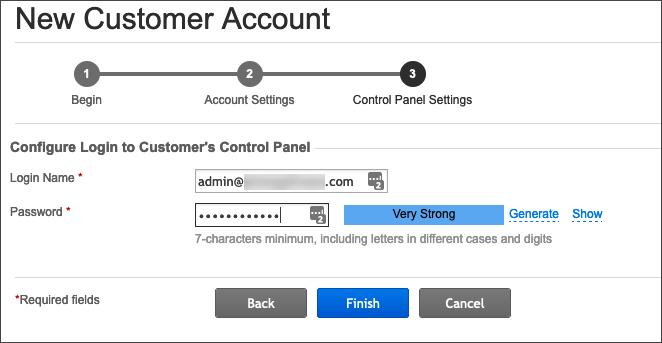Spam Experts no longer supports CloudBlue integration. This will be deprecated shortly.
Before beginning with the below steps, please ensure you have completed Step 5: Add a service plan.
To access the Customers remain on the CloudBlue Billing interface.
- Navigate to Operations > Customers from the left-hand menu
- Select New Customer Account
- Change the Account Type to Personal, then click Next
- Fill in the customers details with as much information as possible and click Next
- Configure the customers login by creating a password
- Click Finish
After completing the above steps, move on to Step 7: Create and configure a subscription.
Disclaimer: This documentation may contain references to third party software or websites. N-able has no control over third party software or content and is not responsible for the availability, security, or operation, of any third-party software. If you decide to utilize a release involving third-party software, you do so entirely at your own risk and subject to the applicable third party’s terms and conditions of the use of such software. No information obtained by you from N-able or this documentation shall create any warranty for such software.