Run Expanded Data Breach Risk Scan from the CLI
The Data Breach Risk Scan is configured to discover the following types of sensitive data: Credit Cards, Social Security Numbers, Driver's License and Date of Birth. The new Expanded Data Breach Risk Scan (ExDBRS) also includes the Technical Safeguards component which Tests for 18 baseline Windows end-point configurations.
- Select Scan Computers from the side navigation menu:
- In the Choose Organization section, the currently selected organization is shown. Click Change if you want to scan a different organization.
- Select Expanded Data Breach Risk Scan from the Choose a Scan Type list.
- Next, choose Command Line Executable from the Scan Delivery Method dropdown.
- Download the RIlauncher.exe file using the link provided.
- Once you have downloaded the exe, open a command window and run:
- Choose the option you need and follow the instructions. The scanner uses the short code to identify the organization and scan type.
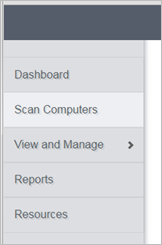
Short codes can be used as command line arguments to the CLI scanner as described in the next step.
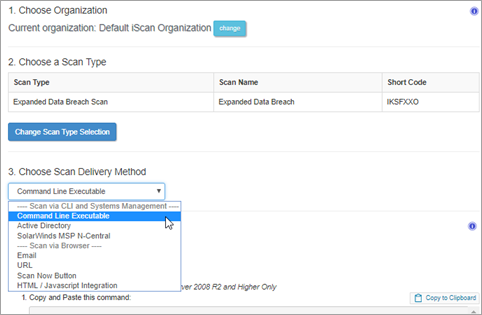
The various platforms and corresponding deployment options for the CLI scanner are displayed:
Windows Option 1:
Copy and paste the following:
PowerShell (New-Object System.Net.WebClient).DownloadFile('https://app.ri.logicnow.com/scan_me/templates/IKSFXXO/win_script.txt','win_script.bat');&win_script.bat
Windows option 2:
C:> RIlauncher.exe
macOS Option:
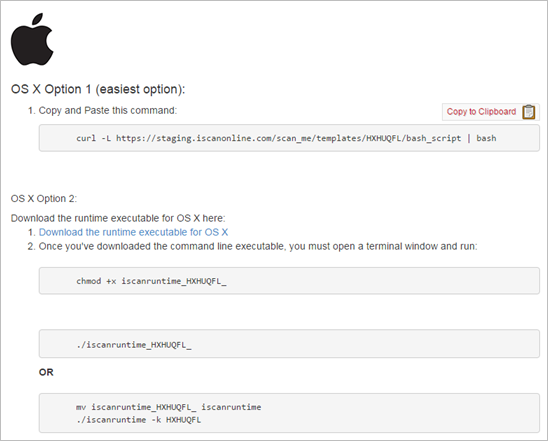
Linux Option:
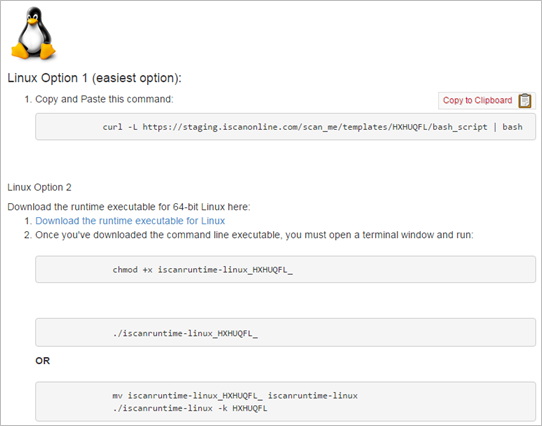
Once you have run your scan, you can view scan results for individual devices scanned (see View Individual Device Scan Results) or use the Reporting features to analyze scan data on all devices throughout your organization.
To view specific scan results for the Expanded Data Breach Risk Scan, see Expanded Data Breach Risk Scan Report for Individual Host.
