Manage your Profile
On the platform bar, click on the user dropdown to perform the following tasks:
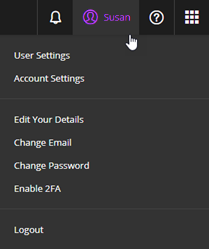
- User Settings - User account settings, preferences and API access settings, see User and API Access Settings.
- Account Settings - Opens the account settings pages for the organization you are logged into, see Account Settings.
- Edit your Details - Change Password, First name or Last name.
- Change Email
- Change Password
- Enable 2FA - Allows you to download and install an authenticator to add extra security to your account
- Logout
