Account Management
Account information, billing details, users and scan configurations for an organization are set up and maintained using the Risk Intelligence Account Management facility.
The system uses an organizational hierarchy which allows you to set up customer accounts - and users to manage those accounts. The functions you can perform depend on the type of account you have access to and what User Roles you have been assigned.
To determine your account type, open your organization's account settings page:
- Go to View and Manage > Organizations
- In the table, double-click the target organization to open your organization's account settings page
At the top of the page, your own organization type and name and your parent organization name are displayed:
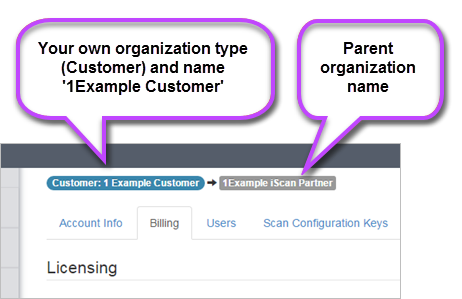
For information on the different organization/account types and associated account management tasks available, see Account Types.
