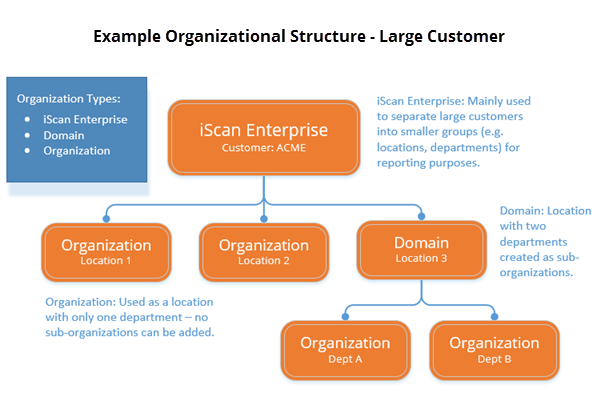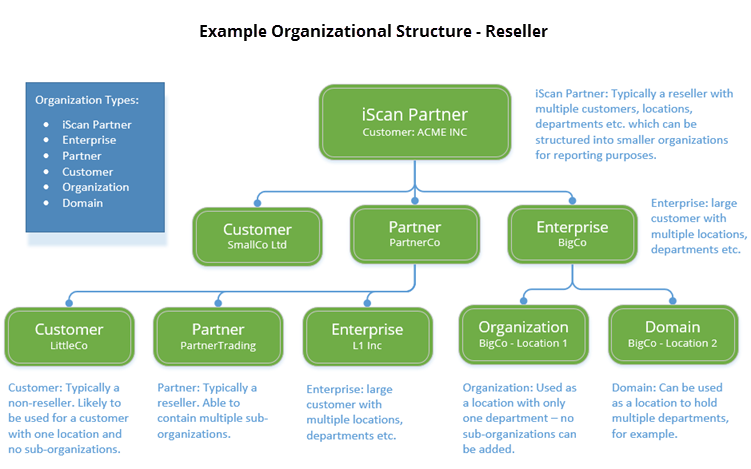|
iScan Enterprise
Mainly used to separate large customers into smaller chunks (e.g.locations, departments etc.) for reporting purposes.
Billed directly by the parent organization, which is the Risk Intelligence main organization.
|
|
- Create and manage sub-organizations and users
- Move account to a different domain
- Delete the account
- Add account (of type = Organization or Domain) underneath this account
|
|
iScan Partner
Typically a reseller, but can also be a customer with multiple locations or departments that need to be differentiated for reporting purposes.
Billed directly by the parent organization, which is the Risk Intelligence main organization.
|
- Enterprise
- Partner
- Customer
|
- Create and manage sub-organizations and users
- Move account to a different domain
- Delete the account
- Add account (of type = Enterprise, Partner or Customer) underneath this account
- Add/remove licenses
|
|
Retail
Typically a non-reseller with only one location. Cannot hold sub-organizations.
Billed directly by the parent organization, which is the Risk Intelligence main organization.
|
No organizations can be created under the Retail account type |
- Create and manage users and manage own organization
- Move account to a different domain
- Delete account
- Upgrade to Partner account
- Upgrade to Enterprise account
|
|
Enterprise
Typically for large customer with multiple locations, departments.
Same as iScan Enterprise but billed by the parent organization.
|
|
(Same as iScan Enterprise)
- Create and manage sub-organizations and users
- Move account to a different domain
- Delete account
- Add account (of type = Organization or Domain) underneath this account
|
|
Partner
Typically a reseller - able to contain multiple sub-organizations for customers.
Same as iScan Partner but billed by the parent organization.
|
- Enterprise
- Partner
- Customer
|
(Same as iScan Partner)
- Create and manage sub-organizations and users
- Move account to a different domain
- Delete the account
- Add account (of type = Enterprise, Partner or Customer) underneath this account
|
|
Customer
Typically used for non-reseller e.g. customer with one location and no sub-organizations.
Same as Retail but with different parent - and billed directly by the parent organization.
|
No organizations can be created under the Customer account type |
(Same as Retail account)
- Create and manage users and manage own organization
- Move account to a different domain
- Delete account
- Upgrade to Partner account
- Upgrade to Enterprise account
|
|
Organization
Typically used for a customer location or a department.
Same as Retail but with different parent - and billed directly by the parent organization.
|
No organizations can be created under the Organization account type |
- Create and manage users and manage own organization
- Move account to a different domain
- Delete the account
- Upgrade to Domain organization type
|
|
Domain
Used for dividing multiple locations or departments for reporting purposes. Can hold sub-organizations. Billed by the parent organization.
|
|
- Create and manage sub-organizations and users
- Move account to a different domain
- Delete the account
- Add accounts (of type = Organization or Domain) underneath this account
|