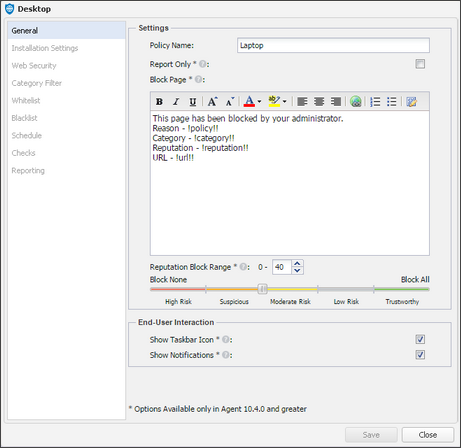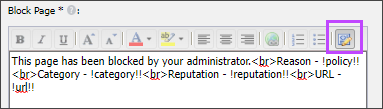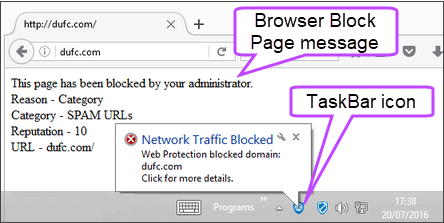General
The Web Protection Policy General section is used to configure the overall policy settings including how data is handled, the message displayed to end users when a site is blocked and the end user interaction.
| Field | Description | ||||||||||
|---|---|---|---|---|---|---|---|---|---|---|---|
| Settings | Policy Name | Identifies this specific policy. | |||||||||
| Report Only | Instructs the Agent to only capture traffic for reporting purposes and not enforce the policy settings. Report Only disables all other policy options. |
||||||||||
| Block Page |
The custom message displayed to an end user when access to a website is denied.
You can use the following substitution strings in the message to provide detailed information about why a website is blocked:
To ensure the message directly reflects your requirements, you can edit the HTML version of the message directly by selecting the additional options menu. You can embed your own webpage, images and comments in the Block Page. For example, host a custom block webpage and reference it in the Block Page, perhaps using an iframe: <iframe src="http://www.your.domain/block.html" width="400" height="300"; frameborder="3"></iframe> or simply include your logo when blocking: <img src="http://www.your.domain/logo.gif" width="680" height="80">
Where HTTPS websites are blocked, including those returned as part of a redirect, an SSL error is displayed rather than the Block Page message. Black Page message example: |
||||||||||
| Reputation Block Range | Configure the security policy based on your risk tolerance. Websites are blocked when their reputation is within the entered range. For more information, see Website Reputation and Risk.
Regardless of its reputation, a website is allowed when it is on the allowlist. |
||||||||||
| Include Local Network Traffic |
Controls the content filtering on the local network traffic. If the setting is enabled, all local network traffic with IP addresses in the following ranges are inspected and reported on by Web Protection:
192.168.0.0 - 192.168.255.255 172.16.0.0 - 172.16.255.255 10.0.0.0 - 10.255.255.255 |
||||||||||
| End-User Interaction | Show Taskbar Icon | Display messages to the end user when any Web Protection actions are taken, including the blocking of sites that were accessed programmatically. | |||||||||
| Show Notifications | Show Windows notification alerts to the user when Web Protection actions are taken. | ||||||||||