Web Protection taskbar icon and notifications
When you configure a Protection Policy, you can configure Web Protection to display a taskbar icon on monitored device to notify users that Web Protection is running. If you enable the taskbar icon, you can also show notifications when a website is blocked, which the user can view and clear.
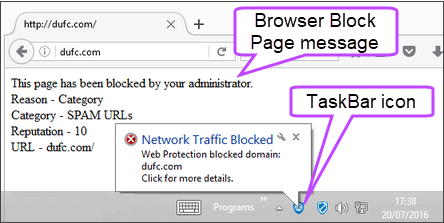 |
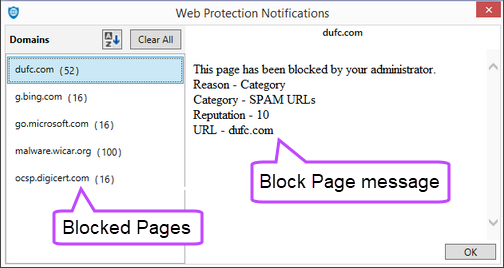
|
- You enable the taskbar icon, choose to show notifications, and configure the Block Page when you configure the General settings of Web Protection policies.
- When the taskbar icon is enabled, the user is notified when they visit a blocked website or when a blocked website is programmatically accessed.
- If the taskbar icon is not enabled and a blocked website is visited, your configured Block Page message displays in the browser.
- When the user clicks the taskbar icon or the "Network Traffic Blocked" notice, the Web Protection Notifications dialog displays, and lists the blocked Domains. The user can select a domain to see the Block Page message or they can Clear All the notifications.
When a user clears the notifications in the Web Protection Notifications dialog, the blocked domains still display in the All Devices view South-pane Web tab.
