VMware ESXi Health - CPUs
Script Type: VBScript
This script queries an ESXi server and returns the following information from the processor sensors on that device:
|
Processors |
Caption |
ModelName |
NumberOfEnabledCores |
CurrentClockSpeed |
MaxClockSpeed |
EnabledDefault |
EnabledState |
HealthState |
|
Cores |
Caption |
EnabledDefault |
EnabledState |
HealthState |
|
|
|
|
|
Threads |
Caption |
HealthState |
|
|
|
|
|
|
|
Cache |
Caption |
Level |
NumberOfBlocks |
ReadPolicy |
WritePolicy |
ErrorMethodology |
EnabledDefault |
EnabledState |
This is then displayed in the More Information... section of the Script Check including the Health State indicator: pass (green tick), unknown (gray tick) or fail (red exclamation box).
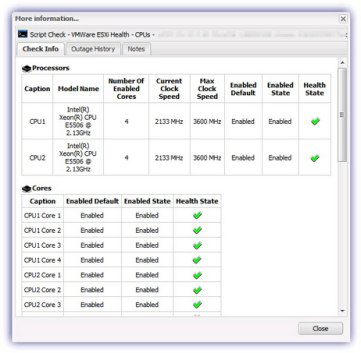
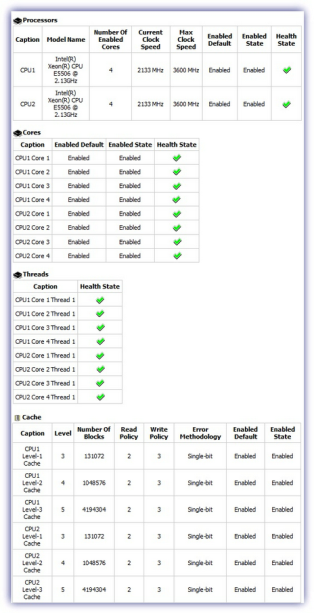
What do you want to do?
- Learn how to manage Script Checks
- Go to the Virtualization home page
- Discover the VMware ESXi Script Requirements
- Read about VMWare Certificates
