VMware ESXi Health Storage
Script Type: PowerShell
The VMWare ESXi Health Storage Script can be used to monitor multiple elements of the storage sub-system (RAID controller, physical disks etc) with the PowerShell Script retrieves the health status from the storageinfo and numeric sensors where they contain the string disk.
Information on each of the monitored sensors is available from the All Devices view in the clickable Extra column against the relevant Check. The subsequent More Information dialog contains the sensor's Name, a Summary of its current condition - for example Sensor is Operating under normal conditions or Physical element is functioning as expected - along with its Health indicator (pass or fail).
|
Storage |
Name |
Summary |
Health |
The Script will pass where the Health status is reported as okay or unknown, with any problem conditions generating a failure. The Health state indicators are: pass (green tick), unknown (gray tick) or fail (red exclamation box).
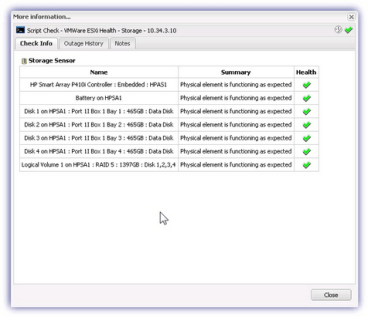
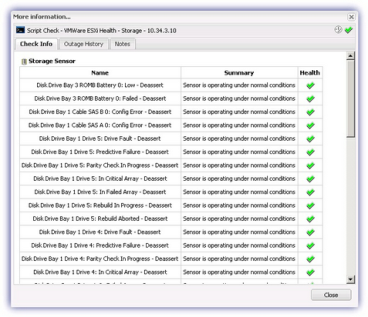
The level of information returned by the script may vary depending upon the queried hardware and version of ESXi installed.
What do you want to do?
- Learn how to manage Script Checks
- Go to the Virtualization home page
- Discover the VMware ESXi Script Requirements
- Read about VMWare Certificates
