Shockey Monkey
The team at Shockey Monkey created an integration with N-sight RMM that uses the email Alerts to automatically generate tickets within the Shockey Monkey system.
This N-sight RMM integration was created, and is maintained, by Shockey Monkey. We recommend you contact Shockey Monkey directly in the event of any problems either in its initial implementation or subsequent usage.
Enter the recipient email address
The first Step is to enter the Email-To-Ticket address of the Shockey Monkey Portal the Alerts will be sent to.
- In the All Devices view, go to Settings > Alert Settings.
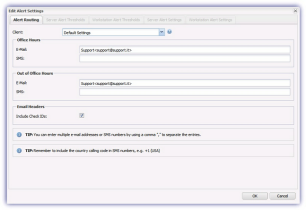
- In the Edit Alert Settings dialog enter the Shockey Monkey portal Email-To-Ticket address in the format: YourPortalName@rafiki.shockeymonkey.com
For example, if the portal address is demo.shockeymonkey.com, then the entered email address is: demo@rafiki.shockeymonkey.com
- Select OK to save.
For information about selecting alerts for specific checks or where a server is overdue, see Configure alerts for servers.
Ensure all Clients (available from the Client: drop-down) are either set to use the Default Settings or are configured with the Email-To-Ticket address. Otherwise they will not generate a ticket within Shockey Monkey.
Configure the alert mail template
The next step is to configure the alert mail template From addresses and content to ensure any alerts are directed to the Shockey Monkey portal with the required ticket information with this achieved from the Mail Templates drop-down on the All Devices view.
- In the All Devices view, go to Mail Templates and select a mail template.
- Enter the Alert source email address in the From field, which must be a valid user account inside of Shockey Monkey and protected by ExchangeDefender. For example: tickets@yourdomain.com
The Alert Subject field - Shockey Monkey ticket subject line - and Plain Text Message - Shockey Monkey ticket body - can be amended as required.
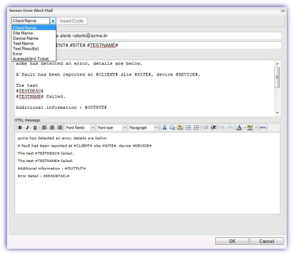
- Select OK to save. All new alerts will now generate as tickets in the Shockey Monkey portal.
Please be aware that we are not responsible for the content of external sites.
