External links
In addition to the option to View ticket in Service Desk when accessing the ticket via the All Devices view, you can also setup an External Link pointing at the Service Desk login page. This can be used to access the Service Desk login page directly from the main All Devices view rather than through a ticket.
This is configured via Settings, Configure External Links. Enter the Name the link displays as on the All Devices view as well as URL. For example: https://[yourinstall].maxdesk.region/admin
After it is setup, select the required link from the External Links drop-down.
This option would be available to all staff level N-sight RMM users. We recommend you do not populate the Name and Value fields.
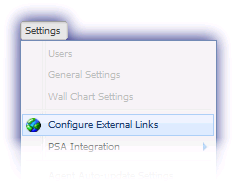

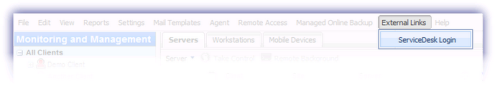
Please note, there is the facility to setup and user you own custom URL to access Service Desk with this configured in the ADMINISTRATION section, Administration, General Settings of Service Desk
For more information, see External Links.
