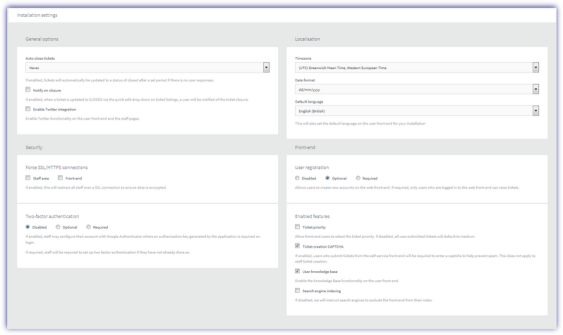Installation settings
The Installations settings section accessed from Settings, General Settings includes the following options. Once configured as required click Save Changes to apply:
|
General options |
|||||||||
|
Auto-close tickets |
If enabled, tickets will automatically be updated to a status of closed after a set period if there is no user responses. Choose from Never to 7 Days |
||||||||
|
Notify on closure |
If enabled, when a ticket is updated to CLOSED via the quick edit drop down on ticket listings, a user will be notified of the ticket closure. |
||||||||
|
Enable Twitter integration |
Enable Twitter functionality on the user front-end and the staff pages. |
||||||||
|
Localisation |
|||||||||
|
Timezone |
Select the region and offset from the drop-down |
||||||||
|
Date format |
Choose the date format from: dd/mm/yyyy or mm/dd/yyyy (US) |
||||||||
|
Default language |
This will also set the default language on the user front-end for your installation |
||||||||
|
Security |
|||||||||
|
Force SSL/HTTPS connections |
If enabled, this will redirect all staff over a SSL connection to ensure data is encrypted. Choose Staff area or Front-end |
||||||||
|
Two-factor authentication |
If enabled, staff may configure their account with Google Authenticator where an authentication key generated by the application is required on login. If required, staff will be required to set up two factor authentication if they have not already done so. Select Disabled, Optional or Required |
||||||||
|
Front-end |
|||||||||
|
User registration |
Allows users to create new accounts on the web front-end. If required, only users who are logged in to the web front-end can raise tickets. Select Disabled, Optional or Required |
||||||||
|
Enabled features |
|
||||||||