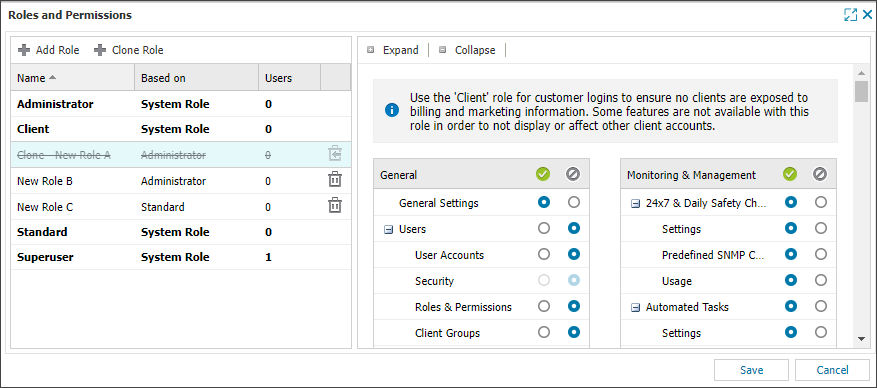Delete a role
You can delete roles that you no longer need, but you can't delete default system roles or roles that still have users assigned to them.
Prerequisites
- To delete a role, you must be signed into N-sight RMM using an Agent Key, a Superuser role , or a user account with the Roles & Permissions permission enabled.
- If a role is assigned to a user, it cannot be deleted. You must change the role for all users who are assigned to the role you want to delete. For more information, see Edit users.
Delete a role
- In the All Devices view, go to Settings > Users > Roles and Permissions
- Click the trash icon to the right of the custom role you want to delete
The role text changes to strikethrough text and the trash icon changes to an undelete icon. You can only undelete the role before you save.
System Roles can't be deleted.
- Click Save