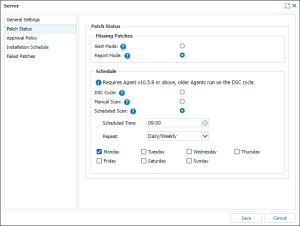Patch Scan
The Patch Status Check (Scan) runs each day (depending on configuration) and performs a scan of the local machine. This information including missing patches and detected vulnerabilities (where selected) and is subsequently reported on the Dashboard.
Although not a configurable option, a failed state is automatically triggered in the Patch Status Check where the scan results are not uploaded to the Dashboard within the expected time-frame.
Missing Patches
Missing Patches contains two alerting modes that determine how missing patches are handled. Regardless of the mode, missing patches are displayed against the Check on the Dashboard.
| Mode | Description |
|---|---|
| Alert Mode | Patch Status Check is reported as failed (red exclamation box on the Dashboard) and a notification sent - if Patch Status Check alerting is configured |
| Report Mode | Patch Status Check always reports as passed (green tick on the Dashboard) even where a missing patch is detected |
Schedule
By default the Patch Scan is scheduled to run at the same time as the Daily Safety Checks. As we realize this may not be the optimal time to run this intensive scan, on devices running you can setup a Patch Scan Schedule.
Regardless of the applied schedule, on-demand Patch Scans (Run Patch Scan) may be initiated from the device's context menu.
Three schedule options are available within the dialog.
| Scan Schedule | Description |
|---|---|
|
DSC Cycle |
Runs the Patch Scan at the same time as the Daily Safety Checks. |
|
Manual Scan |
Only run Patch Scan when manually initiated from the Dashboard
|
|
Scheduled Scan |
Choose the Scheduled Time and repetition for the scan: Daily/Weekly on one or more days of the week or Monthly date
The Scheduled Time refers to the local time of the computer the Agent is installed on |