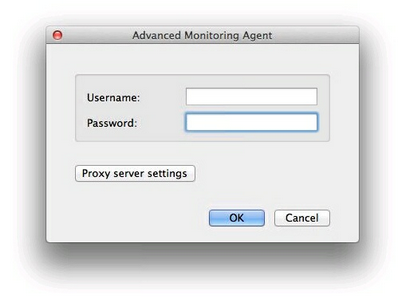Mac Agent settings
The Mac Agent installs a console on the device which can be used to configure the Proxy settings, place the Agent offline and rerun the 24x7 and Daily Safety Checks.
To access the Agent console, in Utilities double-click on the Advanced Monitoring Agent and enter the credentials used to install the Agent when prompted.
Although there is a management console for the Mac Agent, any changes (change Mac Agent settings or Check management) are configured from the N-sight RMM user interface.