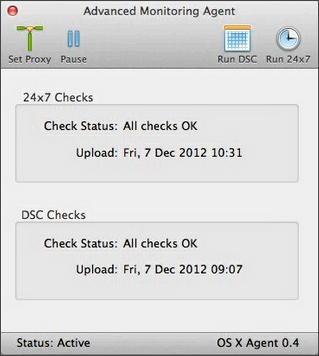Rerun Checks from the Agent console
Although you can quickly and easily run Checks from the All Devices view, sometimes it may be useful to rerun the Checks from the machine itself. For example, when logged into the workstation to investigate a problem. When the Checks are completed, the overall status displays under the relevant section of the N-sight RMM, with more details information available from the All Devices view.
- Access the workstation
- Log into the Agent console
- Click Run 24x7 to run the 24x7 Checks
- Click Run DSC to run the Daily Safety Checks