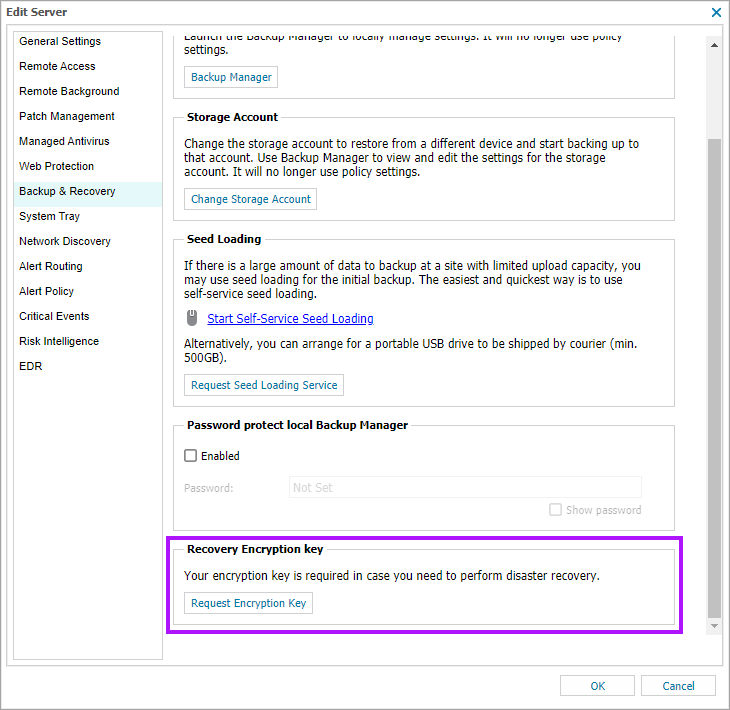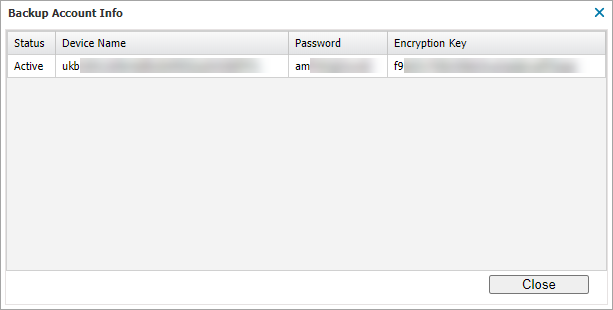Device name, password, and encryption key
You need the device name, password, and encryption key to recover source system data to a device.
Display the encryption key
- In the All Devices view, right-click on a device in the North-pane.
- Select Edit > Edit <device type>.
- Go to the Backup & Recovery section.
- Select Request Encryption Key.
The Backup Account Info dialog shows:
- Encryption Key
- Status
- Device Name (unique identifier)
- Password for the selected storage account.
What do you want to do?