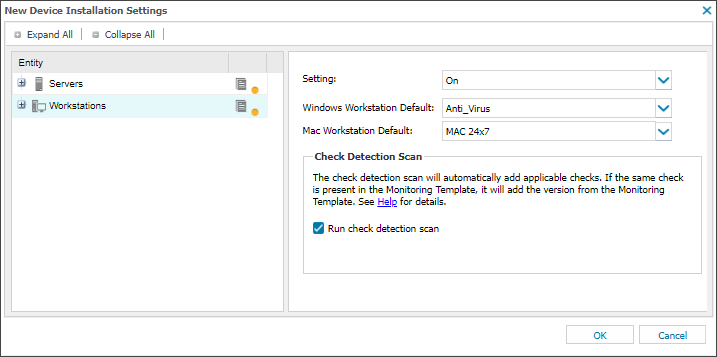Configure installation templates for new device installation

To keep checks and automated tasks consistent when deploying agents, configure installation monitoring templates. You can create templates for device types, clients, or sites.
When you configure templates for a level, new devices added to that level automatically apply the template’s settings, checks, and tasks.
You can configure templates for these levels:
- Device type: Applies to all new server or workstation installations of the specified type.
- Clients or Sites: Applies to all new device installations under a specified client or site.
By default:
- Servers and workstations inherit monitoring policies from a site.
- Sites inherit from clients.
- Clients inherit from the global monitoring template policy.
You can configure templates for:
- Servers: Windows and Linux
- Workstations: Windows and macOS
Templates apply only to the operating system they were created for. Checks and tasks are added only to devices that support them.
Configure installation templates for device types, clients, and sites
- In the All Devices view, go to Settings > Monitoring Templates > New Device Installation Settings.
- Select Expand All, then choose the entity type: all servers, all workstations, or specific clients and sites.
- Use the Setting dropdown list, to turn settings on.
- Choose monitoring templates from the default dropdown lists. Only templates for the selected device type appear.
- (Optional) For Windows devices, enable Run check detection scan to scan the device during Site Install Package deployment and add applicable checks.
- For Asset Tracking Only templates, ensure this setting is not enabled. To apply Asset Tracking only templates, see Set Asset Tracking Only as the default for new devices
- Select OK to save your changes.
If you combine a check detection scan with an installation template, and a check in the template matches one discovered by the scan, the template check settings are used. All technical and client-facing notes are removed.
If you combine the check detection scan with an Asset Tracking Only (no template) template, only the scan-detected checks are added.
Configure templates for a specific site
- In the All Devices view , expand the Client in the Client List.
- Right-click the Site and choose Edit Site.
- Select default monitoring templates for the Site (Windows only):
- Default Workstation Monitoring Template
- Default Server Monitoring Template
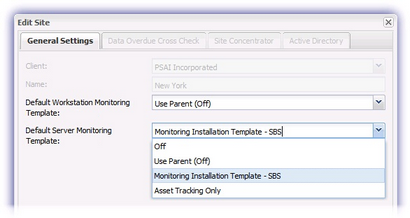
- Select Save.
What do you want to do?