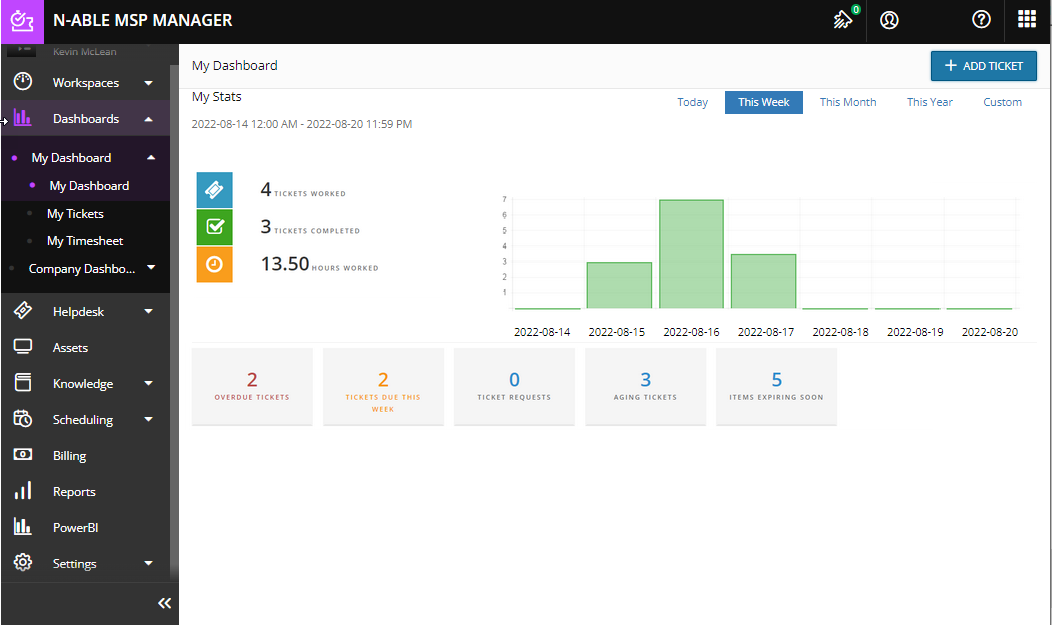MSP Manager interface
From N-sight RMM, you can open MSP Manager using the Product Bar Quick links or by selecting a link inside a ticket.
By default, MSP Manager opens in the My Dashboard view.
The left navigation shows different options, depending on your MSP Manager role. For example, you can select:
- Customers to add or select a customer and view their information
- Assets to view or add assets for a customer
- Billing to view customer Service Utilization charges and to run a Billing Batch to generate invoices
- Reports to view and export Ticket, Customer, Billing, and SLA reports
- Settings to configure your Company Settings, set up Users & Permissions, set up Billing & Financial levels and plans, view and manager Tickets & Workflows, and more
For more information about the options in the MSP Manager left navigation, see the MSP Manager User Guide.