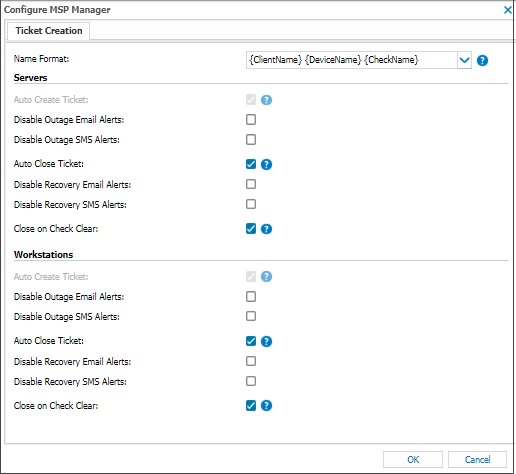Edit ticket and alert settings in N-sight RMM
After the MSP Manager integration is complete, you can edit the N-sight RMM automatic ticket creation and alerting behavior:
- On the All Devices view, go to Settings > PSA Integration > Configure
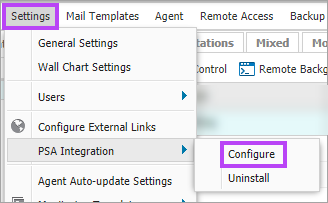
- In the Configure MSP Manager dialog, enable or disable the alert and ticket options for servers and workstations as required
- Click OK to save
For information about configuring routing rules and notification behavior in MSP Manager, see Set company notifications and Define rules for ticket routing.