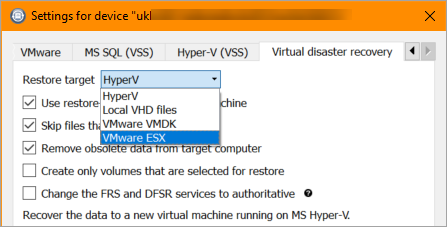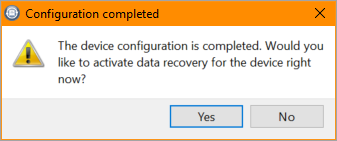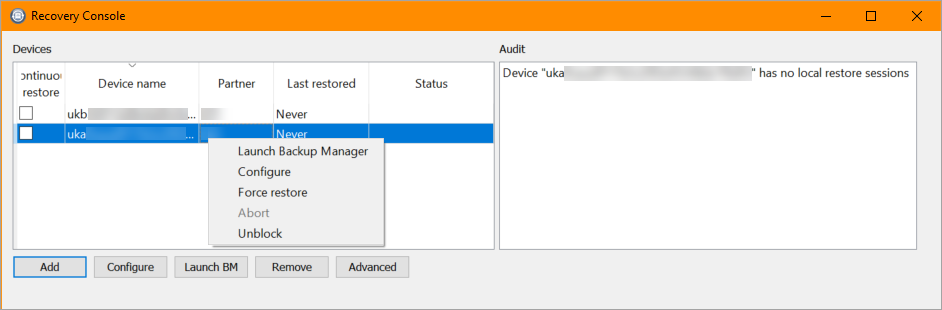Recovery Console
If Backup and Recovery options do not appear in N-sight RMM, use Cove instead.
To start a 30-day free trial of Cove:
- Open the app switcher in the Product Bar.
- Select Cove Data Protection (Cove).
The Recovery Console may be used to recover data from multiple devices simultaneously.
Visit the main Recovery Console section for information on installing the Recovery Console and adding devices.
- Start the Recovery Console,
- Select the source machine in the Devices window
- Click the Configure button, or right-click the device and select Configure
- Select Virtual disaster recovery from the returned list of Data sources
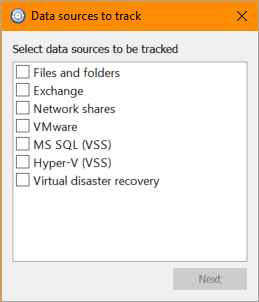
- Choose the type of virtual machine to recover the system to from the Restore Target list
- Enter the remaining required information for the virtual machine
- Click OK once complete to save
- The Configuration completed message appears where all the settings were successful entered. This contains the option to activate data recovery for the device right now. Click Yes to continue or No to add the device without recovering data (this may be done later by using the Active checkbox against the device in the Recovery Console)