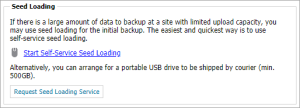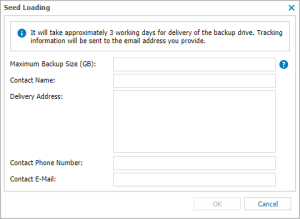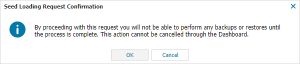Request the Seed Loading Service
Where Backup & Recovery options are not present on your N-sight RMM dashboard, this means you will now need to use Cove.
To start a 30-day free trial of Cove, click the app switcher in the , and select Cove Data Protection (Cove).
Seed Load is not enabled by default and as such it is necessary to fill in a request form on the Dashboard for each device to be seeded.
This form is found in the device’s Backup & Recovery section:
- On the N-sight RMM Dashboard North-pane, select the device
- From the Server or Workstation drop-down (or right-click on the device), select Edit Device
- Select the Backup & Recovery section from the left-hand menu
- In the Seed Loading section, click on Request Seed Loading Service
- Complete the request form with the required contact and drive delivery details
- A gigabyte (binary) contains 10243 bytes, this is the same as a gibibyte
- It is similar but not equal to the common gigabyte (decimal) that contains 10003 bytes
- A gigabyte (decimal) contains 10003 bytes
- This is the common usage compared to a gigabyte (binary) or a gibibyte that contains 10243 bytes
- Accept the confirmation dialog when prompted
Please ensure the expected maximum backup size in gigabytes (binary)is entered for the Maximum Backup Size (GB) field, as this is used to determine the capacity of USB drive to send.
| Unit Descriptions | |
|---|---|
| 1 Gigabyte (binary) | 1 Gigabyte |
|
|
|
When requesting Seed Loading a command is sent to the device's Backup Manager which cancels all backup operations currently in progress. This also prevents any additional backup or restore jobs from running until after the Seed Backup has taken place and the data uploaded to the Storage Account.
It is not possible to cancel this action through the Dashboard once the Seed Loading Request is confirmed.
After the request is received and processed the drive containing all of the required files to create the initial seed backup is dispatched to the specified location with the drive tracking information sent to the contact email address.
Please retain the packaging the drive comes in as this will be required for its return journey.
Once the backup has completed, please repackage the USB drive and cable in the box they arrived in, then reply to the original disk dispatch email to receive the return shipping information.
It may take approximately three working days for delivery of the backup drive and a further three working days for its return before the upload process can begin.