Quarantine
When a malware-infected or suspicious file or program (showing signs of infection) is detected by Managed Antivirus it is isolated and placed in a secure area called the quarantine. Once in quarantine the file or program cannot be read or executed, this prevents any infection from spreading and protects not only the computer but potentially the network.
To open the quarantine:
- Click the View history button at the bottom right corner of the main window
- Select Quarantine
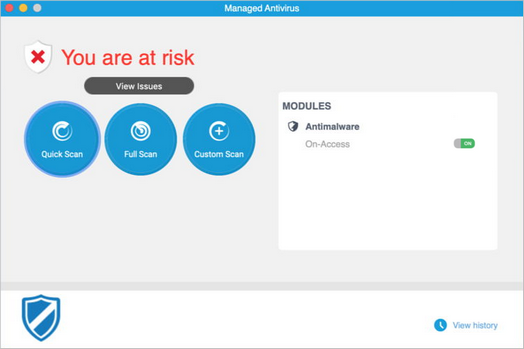
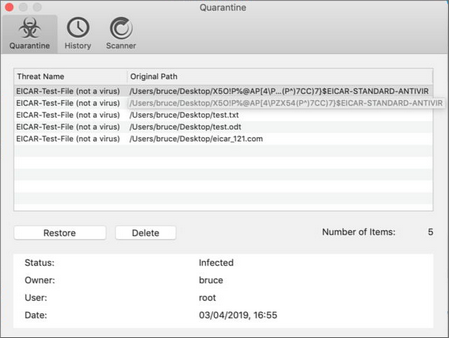
Each quarantined item contains its Filename including original path, the Threat Name along with the date and time the item was Quarantined.
To manage (delete or restore) quarantine items:
- Click the tick box against the files(s).
- Once satisfied with the selection choose the required action, Restore or Delete, then enter the password when prompted to confirm.
Restore
When you have an incorrectly quarantined item or feel that an item was incorrectly quarantined (known as a false positive) this option returns the item to its original location.
Do not restore any items from quarantine unless you are sure these files no longer pose a threat, otherwise they can infect your computer.
Delete
Permanently removes the selected items from your computer.
Any files deleted from the quarantine are permanently removed and cannot be restored. As such we suggest taking extreme care when using this option.
What do you want to do?
