History
Managed Antivirus records any actions in its log files and reports the event in the history of the console.
To open the history,:
- Click the View history button at the bottom right corner of the main window
- Select History in the window that opens
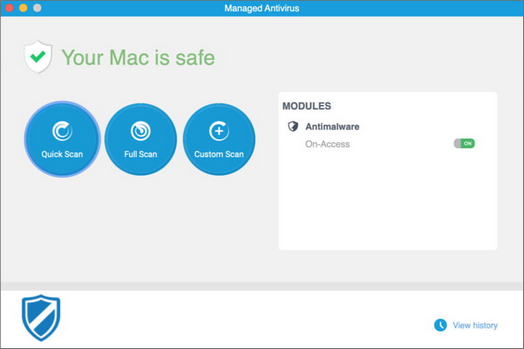
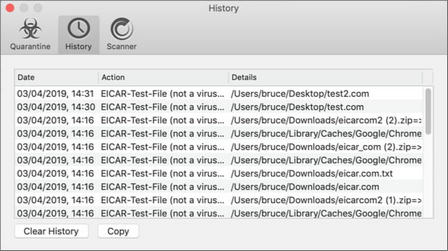
This allows you to easily see the actions performed, from definition file updates to threat discovery and their status.
Select an entry to Copy or choose to Clear History where the information is no longer required to removes all entries.
To return to the main window, click X at the top left corner of the History dialog.
What do you want to do?
