Hyperlinks option in System Tray
Open the webpage in the computer's default web browser. Hyperlink supports substitution strings to replace the entered wildcard with the value from N-sight RMM. For example, rather than create a unique hyperlink for each Client, manually entering their details, substitution strings may be used to automatically populate the required fields.
-
Label display name of email option in the System Tray menu (required)
-
URL web page opened when clicking the link (required)
Special Characters
The Hyperlink dialog does not support the use of special characters in the URL field. Where an unsupported character is entered, you cannot save the settings and we highlight the problem URL field. Where the URL contains a special character, we suggest replacing this with its URL encoding equivalent. For example, substitute. @ with %40. So instead of https://www.example.com/calendar/user@example.com/ use https://www.example.com/calendar/user%40example.com/
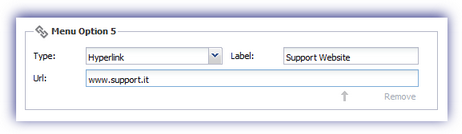
What do you want to do?
