Email option in System Tray
When selected by the end user, an email is created in the default email Client on the machine. The end-user can then populate the email with additional information or simply hit send.
- Label display name of email option in the System Tray menu (required)
- Recipient address to send the email (required)
- Subject line up to 255 characters (optional)
- Body email content up to 1000 characters (blank spaces are included in the character count) (optional)
The email Subject line and Body supports the use of substitution strings, replacing the entered wildcard with the value from N-sight RMM. For example, rather than create a unique email for each Client, manually entering their details, substitution strings may be used to automatically populate these fields.
An email client must be installed and configured on the computer. The application supports Outlook, Outlook Express, Thunderbird and Pegasus.
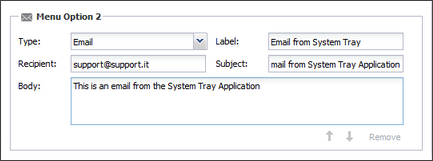
What do you want to do?
