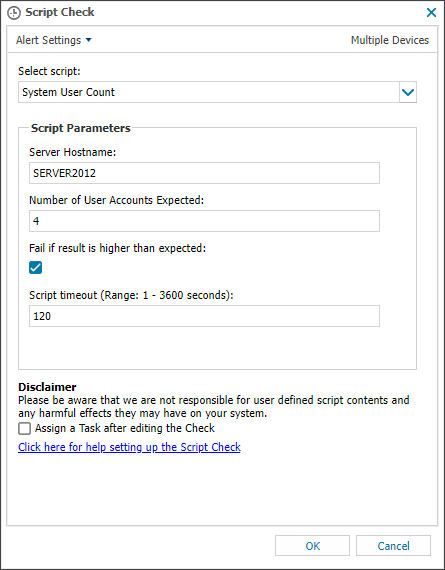Edit Script Checks
To help you manage and customize monitoring scripts effectively, this article explains how to edit Script Checks on a single device or across multiple devices.
Edit a Script Check on a device
Script Check - Endpoint Detection and Response (EDR) settings can't be edited. To remove them, you must uninstall EDR from the device.
- In the All Devices view , select a device in the North-pane.
- In the South-pane, go to the Checks tab.
- Right-click a Script Check and select Edit Check.
- Make changes as needed.
- (Optional) Change the selection for Assign a Task after editing the Check.
- Select OK to save and apply.
If you selected Assign a Task:
- Choose the Automated Task script.
- Select Next to configure parameters.
- Enter any required Command Line or Script parameters.
- (Optional) Set maximum permitted execution time for the script.
- Select Finish to save and apply the task.
Edit similar Script Checks
- In the All Devices view, select the device in the North-pane.
- Go to the Checks tab in the South-pane.
- Right-click a Script Check and choose Edit Checks Like This.
- In the Apply To panel, select the client and sites where you want to apply changes. Matching devices appear in the Script Check panel (right side).
- Choose the devices where you want to edit the check, and select Edit Selected.
- Make changes, then select OK to save and apply.
- Review the confirmation dialog and select OK.
Edit multiple Script Checks
- In the All Devices view, go to Edit > Edit Multiple Checks.
- Select Choose Check, then select the operating system, check frequency, and Script Check.
- In the Apply to panel (left side), select the client and sites where you want to apply changes. Matching devices appear in the Script Check panel (right side).
- Choose the devices where you want to edit the check, and select Edit Selected.
- Make changes, then select OK to save and apply.
- Review the confirmation dialog and select OK.